RELEASE: Namalsk 0.741/1.7.6.1 EVR + Bloodsuckers! [UPDATED]
1234
... 10
1234
... 10
|
Administrator
|
This post was updated on .
Here's the latest Namalsk mission, some fixes, and new scripts.
--> Namalsk 0.741/1.7.6.1 Singleplayer <-- 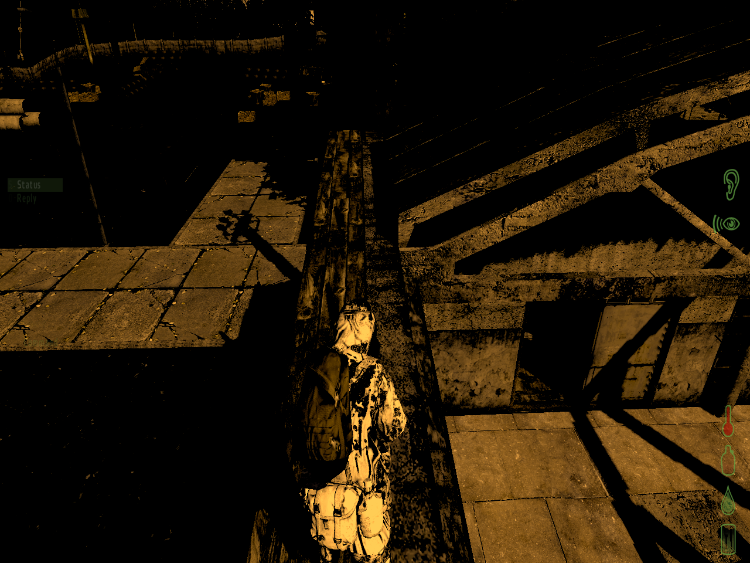   Old missions: 1.7.3 http://www.mediafire.com/download.php?8gim6im62vp6utl http://www.mediafire.com/download.php?bbb5e1ddem570sb NO AI What's in this mission: Mission changes: AI: The AI now have a minium spawnrange of 200, and a max of 1000. The AI will have a random backpack, a random rifle, a random handgun, and a random tool. The AI no has all the Namalsk items (Broken items, solder, EVR helmet and so on). The AI have a chance to drop Camo clothing, Ghillie suit, warm clothing, and winter ghillie. The AI loot was reduced alot. You will no longer find 3+ food items on an AI. The AI spawns even when the player is in a vehicle. Mission: The mission was fully updated to 0.741 and DayZ 1.7.6.1. Vehicles got MP damage now, and stay destroyed until you fix it. EVR should work.(I haven't actually gotten the time to test it). Bloodsuckers should work. (I haven't actually gotten the time to test it). BUGS: Using a skin package for the first time will teleport you and delete some of your gear. To prevent this use the "FIX SKIN GLITCH" cheat in the skin menu! It takes a second or two to start the mission the first time, tabbing out seems to speed up the process. Other than this, everything else is working fine! INSTRUCTIONS: 1. Download DayZ commander if you don't already have it. 2. Download Namalsk 0.741. You'll get 2 folders. "@DayZ_Namalsk_@DayZ" and "@DayZ_Namalsk". 3. Make a folder called "@DaiZyNamalsk" and then a folder inside that called "Addons". 4. Move every file from the 2 folders into your addons folder inside "@DaiZyNamalsk". 5. Now replace the files inside the DaiZyNamalsk addons folder with the files inside my addons folder that you downloaded. 6. Move the mission you'd like to play into your "mission" folder inside your ArmA OA directory. 7. Make a shortcut from your beta patch and add "-mod=@DaiZyNamalsk" to the launch parameters. ________________________________________________________________________________________ CREDITS: Kronsky, Unknown, ZedHunter, DayZ_SP, Fedus_97, Niceonegunit and me, Above |
|
Administrator
|
|
Administrator
|
This post was updated on .
|
|
what are you talking about i cant get warm clothing.
|
|
Administrator
|
|
In reply to this post by Above
So I got the map to work fine through the installation method of DayZ_SP's old split-mod install method, but the cheats don't work! it doesn't open up the right cheat list, and then the cheats don't work when I activate them. Not good, but the map is looking great!
|
|
In reply to this post by Above
As soon as i spawn,
it shows me the gear screen with a remnington in then i die, when i respawn i just die instantly |
|
Administrator
|
What the hell, I've never even seen or heard anything like that. D: I will be straight up honest, I got no clue what's causing this. I was playing Namalsk for a while when this got released, and it worked perfectly for me. If you fixed it or have any thought about the issue, please share. =) |
|
This post was updated on .
Getting a little error now with namalsk
Addon 'dayz_weapons' requires addon 'ice_apo_resistance_patch' Googled this error, No results shown for it :S Completely stumped me :( I get this message everytime now on both my DaiZy 2017 Namalsk and Namalsk 1.5 ( sorry! ) 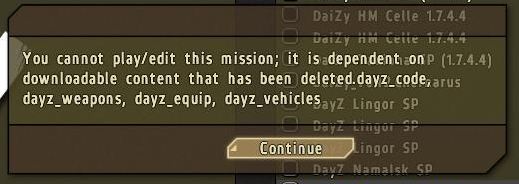
|
|
This post was updated on .
This message means you are missing those vital files.
I haven't played this mission but, I am assuming that you are missing original DayZ files and/or other mod files that the release relies on. You didn't follow instructions which were in the archive you downloaded that's why this error won't allow you to play the missions. Basically you could remove the problem by: 1) Deleting the files in the addons folder(s) which are located in folders for example called @DayZNamalsk 2) Copying/Extracting the original DayZ files in the addons folder(s) of the affected releases 3) Overwriting any files the release is meant to replace 4) If there is a mission file you put it in the missions folder located in Arma 2 root folder If this doesn't fix the problem, ask AboveDayZ for guidance. (Right buddy?)
CPU: AMD Phenom II X6 960T/1600T @ 3.8GHz
Motherboard: ASUSTek M5A99X EVO Memory: Corsair XMS3 CM3X1G1333C9 4x1GB GPU: nVidia GeForce 460 GTX Hard Drive: Western Digital Caviar Green 500GB |
|
Thanks, I luckily had the downloaded manual installation of DayZ 1.7.4.4 sitting on my desktop lol.
I just got confused when I updated another version of namalsk since I now have 2 versions of it ( 2017 and V5 ) Gets a tad confusing when you start getting more than one of each map but different versions/mods of it :D |
|
Well these different versions don't confuse me at all, as long as they have their separate folders and shortcuts that load these addons up.
I have normal DaiyZ Cherno SP, Lingor and Namalsk. I played the 2017 version of some release but it kinda dissapointed me a bit because the mission was glitching all the time.
CPU: AMD Phenom II X6 960T/1600T @ 3.8GHz
Motherboard: ASUSTek M5A99X EVO Memory: Corsair XMS3 CM3X1G1333C9 4x1GB GPU: nVidia GeForce 460 GTX Hard Drive: Western Digital Caviar Green 500GB |
|
Administrator
|
In reply to this post by EvilGremlin
Oh, yes. the 2017 was built on this mission. I'm pretty sure Fedus renamed it, though. I remember testing it and they would say different things. We're also unable to change the name of this mission now. But both me and Fedus are looking at Namalsk 0.73. |
|
Administrator
|
In reply to this post by Forgemaster
How was the 2017 (I assume it was the Namalsk version) glitching out? You should tell Fedus who made it, so that he can look into it and fix it for others. :D And I can see how people mix up 2017 Namalsk and V5 Namalsk, they got pretty much the same name. Apart from 2017 Namalsk beeing called "V5 Namalsk" in the scenarios menu, and V5 beeing called "Namalsk SP" (If I remember correctly). And this because we were unable to edit the name on this Namalsk mission. |
|
Administrator
|
yea the namalsk mission is basicly ruined for me at this point i cant do anything to the namaslk mission its not compatible with the in game editor anymore so yea the namalsk 2017 was basicly thrown together but there is really nothing i can do the namalsk mission was ruined for me somewhere down the line so sorry.
|
|
1) To change what a mission says on the Single Player scenario menu, alter the "overview.html".
2) To change what a mission shows on the right side of the SP scenario menu (the actual title of the map) just edit the INFO field (right side) in the editor where you can set weather, time of day and whether or not independent factions are hostile to players and other sides. 3) There are now TWO versions of Taviana as well as Namalsk because of the lame MP community -- The crap I told you about where servers charge money for modding maps and available server slots  They control DayZ Commander due to how many players play a certain map, or not. They control DayZ Commander due to how many players play a certain map, or not.
|
|
Administrator
|
Ya, the scenario menu-mission-name is changed in mission. What the hell? I've done that plenty of times. However, I don't know what glitch caused (I guess both me and Fedus) to not realize that. These are the files I always edit for that. x')
And yah, I've had problems making a SP for the EU taviana (I reckon it's better). The skin would switch every now and then. x) And yeah. Kinda lame. :/ |
|
Administrator
|
yea its just that the mission is messed up at the moment. it somehow got messed up when i change anything in the mission.sqm in notepad or anything it crash's upon start and it is no longer editable in the in game editor either. but believe me i would fix this but i have tried the mission is not compatible for me at this point i think it is caused by the mission being edited in elitness. but not sure what has done the mission this way.
|
|
In reply to this post by Above
Is it possible for me to disable AI somehow?
|
|
Administrator
|
«
Return to Unofficial DaiZy releases
|
1 view|%1 views
| Free forum by Nabble | Edit this page |



