RELEASE : DaiZy FACTIONS 3.0.2 [20/01/2014 UPDATED w/ Car Patrols]
1 ...
7273747576












1 ...
7273747576
Re: RELEASE : DaiZy FACTIONS 3.0.2 [20/01/2014 UPDATED w/ Car Patrols]
|
Can someone more thoroughly explain how to install this mod? I have 2018 but I want one where I may have the building system, I have v3.0.2 however I cannot figure out how in the world to install it properly because every time I try to play it after starting the game up, it just says Multiplayer and not Singleplayer. It is really being frustrating lol
|
Re: RELEASE : DaiZy FACTIONS 3.0.2 [20/01/2014 UPDATED w/ Car Patrols]
|
In reply to this post by Haleks
Does anyone of the AddOns folder to DayZ V1.8.0.3? DayZ Commander is being very, very, very slow. It'd be appreciated if someone could reply a download link to the AddOns. Thanks!

Born to Fight, Trained to Kill, Ready to Die,
But never will! DayZRP.com DayZRP Name: James "Delta" H. DayZRP Orginization: SKA, FreeMedic's, S-Gru DayZRP Friends: Lewis, Pandi, Juggs, Drinvkia, Charles, Alex |
|
In reply to this post by Haleks
Hello
I get an error message when I launch this game: No entry "bin\config.bin/CfgVehicles/SurvivorW2_DZ.scope" I click continue and click play on the DaiZy FACTIONS mission it loads the mission, another message appears for a few seconds and then the game goes into a screen with "dayz" in the middle and there is a 0 (zero) in the bottom right corner. I then have to alt+Esc out of the game. Any ideas what the problem is? Cheers |
|
I have somehow managed to get rid of that error message but now when I play the car patrol mission it crashes when I try to look at the gear of anything.
Any ideas? Cheers |
|
In reply to this post by Haleks
plz help i installed and followed the steps i am running dayz on the latest version and i get error message that says You cannot play/edit this mission; it is dependent on downloadable content plz help..!!!!!!!!!
|
|
Hi Daz,
You might need to read the install instructions again.  This mod uses DayZ v1.8.0.3 as the base not "the latest dayz" as you have written. Try again but make sure you follow the instructions to the letter!  |
|
Hi, I'm having some major issue with resuming the game after saving and exiting.
Notably, i used to be able to, but now i am not :/ https://pastebin.com/RkGdCHsW That's the only log i'm able to find -_- So what's happening is i'll click resume, it'll go to loading... Then boot me back our to the scenario chooser without actually giving me any error. Any ideas? |
Re: Having an issue with resuming
|
Hi H bomba,
If it was working and now it's not then something must have become corrupted. You could try refreshing your Arma2 install - then copy that to a new folder and then add on a fresh copy of the mod. Also, not sure if this is going to apply but, the saved game will only work with a given mission file - if you have modified the mission .PBO file the save game will be invalid, you'll need to start a new game. |
|
I decided to pick this up again - some great updates really enjoying, thanks!
The music seems to loop itself into short segments - is this a known issue??
"Reality is for people who lack imagination"
|
Re: RELEASE : DaiZy FACTIONS 3.0.2 [20/01/2014 UPDATED w/ Car Patrols]
|
In reply to this post by mower
I have the same problem but dont know how to fix it help?
No entry "bin\config.bin/CfgVehicles/SurvivorW2_DZ.scope |
Re: RELEASE : DaiZy FACTIONS 3.0.2 [20/01/2014 UPDATED w/ Car Patrols]
|
For when version 3.0.3?
|
Re: RELEASE : DaiZy FACTIONS 3.0.2 [20/01/2014 UPDATED w/ Car Patrols]
|
Hey Ragadast. Unfortunately I don't think there is going to be a 3.0.3 or any other update for this mod. Like many of these great mods on this forum, this one seems to have been abandoned, especially sense the title specifies that this mod hasn't been updated sense January 20, 2014.
I downloaded this mod a week or so ago and have been playing it ever sense, and I would also like to see another update, but like I said I doubt there will be one. A mod I was going to recommended if you are wanting a version of DayZ singleplayer that gets updates is DaiZy FACTIONS Chernarus 1987 by Oliv82, but I can tell you have already visited that mod. I have been on here for a while, and Oliv82's mod seems to be one of, if not the only mod that gets updated. I hope this helped. I'm new to this forum and I was helped quite a bit so I'd like to return the favor to newcomers. |
Re: Having an issue with resuming
|
This post was updated on .
In reply to this post by H_bomba
CONTENTS DELETED
The author has deleted this message.
|
|
In reply to this post by Haleks
Hey everyone, I know its been a while since its release, however I decided to install and play this mod once again after a couple years. I ran into an issue though when I went to play the mission..
I installed everything correctly(I'm like 90% sure) but when I went to start the mission, the "DAIZY" Loading screen pops up with a loading bar, it takes a while, but it eventually gets past this. Then theres some kind of an error(I think its a missing file or something) Then it goes to another "DAIZY" loading screen. Except on this one, theres a loading bar that doesnt move, and a number 0 beside it. It will just sit here on this screen forever and the only way to get rid of it is to alt+F4 out of the game. Any help would be appreciated! I really want to be able to play this mod again :) |
|
In reply to this post by mower
How did you manage to get rid of the error message? I'm having the exact same issue.. |
Re: RELEASE : DaiZy FACTIONS 3.0.2 [20/01/2014 UPDATED w/ Car Patrols]
|
Hey obinobi. What files do you currently have downloaded? Could you post some screens of the files you have downloaded and all the smaller files that you have? I'm not at home now but if I am not busy later I will try and compare your screens to my loadout to try and see what the problem is.
EDIT: And by smaller files I mean the .pbo files you currently have downloaded. |
Re: RELEASE : DaiZy FACTIONS 3.0.2 [20/01/2014 UPDATED w/ Car Patrols]
|
This post was updated on .
In reply to this post by Haleks
So after weeks of not playing this mod I thought I would give this another go, but when I went to load this mod up, it said "Addons 'dayz_anim' requires addon 'CA_Dubbing_Counterattack'" and after clicking OK it says "Cannot load world 'ca\chernarus\chernarus.wrp'". I deleted the shortcut I was using and went back through and reset how the mod is needed to be set up (by remaking the mod file), but it keeps saying the same thing. Anyone know what's going on or how to fix this? Thanks in advance.
EDIT: So after an hour if trying to get the mod to work, I seem to have got past the problem I previously stated. However I now have a new problem: when I try and load up the mission file it says files that are depended... I'm certain you know what else it says... are missing. These files being dayz_anim, dayz_code, dayz_communityassets, dayz_weapons, dayz_equip, and zeroday. When I open the file, it has all of these except zeroday. I have no idea why the mod decided to break on me, but does anyone have any idea what I need to do? I would really like to play this mod again. |
Re: Having an issue with resuming
|
In reply to this post by Eric the Viking
Hey Eric, I know I've bothered you in the past a lot when it comes to these mods, but if you are still on this forum and could spare the time I'd appreciate some help. Recently my PC had some major issues so I had to do a complete reset to it, causing me to lose all my DaiZy mod downloads, as well as my bookmarks for the links to certain DayZ versions required for some of these mods (such as 1.8.0.3 being required for this mod). I'm pretty certain you were the one that gave me a link in the past to these DayZ versions sense DayZ Commander is no longer working, but I can't for the life of me find what post that was on, so I was hoping you could post that link again.
Also, if you don't mind, I was hoping maybe you could give me a more detailed explanation on the download steps for this mod. I downloaded it in the past but before I reset my PC the mod quit working for me and no matter what I did it wouldn't load for me again. I made a post about it a few months ago, but no one ever responded to it. It's possible if I did it now it would work, and it's also possible that when I went to reinstall the mod in the past I was doing something wrong and kept doing the same thing over and over, but either way a better explanation would be much appreciated since I'm certain you know a lot about what is needed to be done with these mods. |
Re: Having an issue with resuming
|
This post was updated on .
You haven't bothered me in the least and if I can help you or others I will certainly try however I wouldn't rate my knowledge more than amateur.
I know this is a great mission but keep this in mind. ************** Be sure to look at the Youtube video by anjstockwell as it is still valid just disregard the DayZ Commander stuff. No, seriously, look at the video above as it contains information critical to this all working! You can use the current Steam version of Arma 2 as long as it's the Operation Arrowhead or Combined Operations version and don't worry about beta patches unless you are using an old retail version of the game and in that case patch to 103718 ************** So lets rewrite Haleks install instructions for the current day; You already have Arma 2 OA (or Combined Operations) installed and ready (because you looked at the video above, right?) 1. Download DayZ 1.8.0.3 from here. You need the "Client files". 2. Download the DaiZy FACTIONS files. 3. Make a folder called "@DaiZyFACTIONS" in your Arma 2 OA directory; inside, create a folder called "Addons". 4. Add all the DayZ 1.8.0.3 files from the Addons folder to the Addons folder inside "@DaiZyFACTIONS". 5. From the DaiZy Factions 3.0.2.zip archive you downloaded, extract all the files from the Addons folder into the Addons folder inside @DaiZyFACTIONS - overwrite when asked. 6. Add the mission files to your "mission" folder in your arma 2 OA directory. Check the OP for what's available and what they mean. 7. Create a short cut - copy the existing one off your desktop (rename it to something else) and add "-mod=@DaiZyFACTIONS" in the target line! So it should look like this... 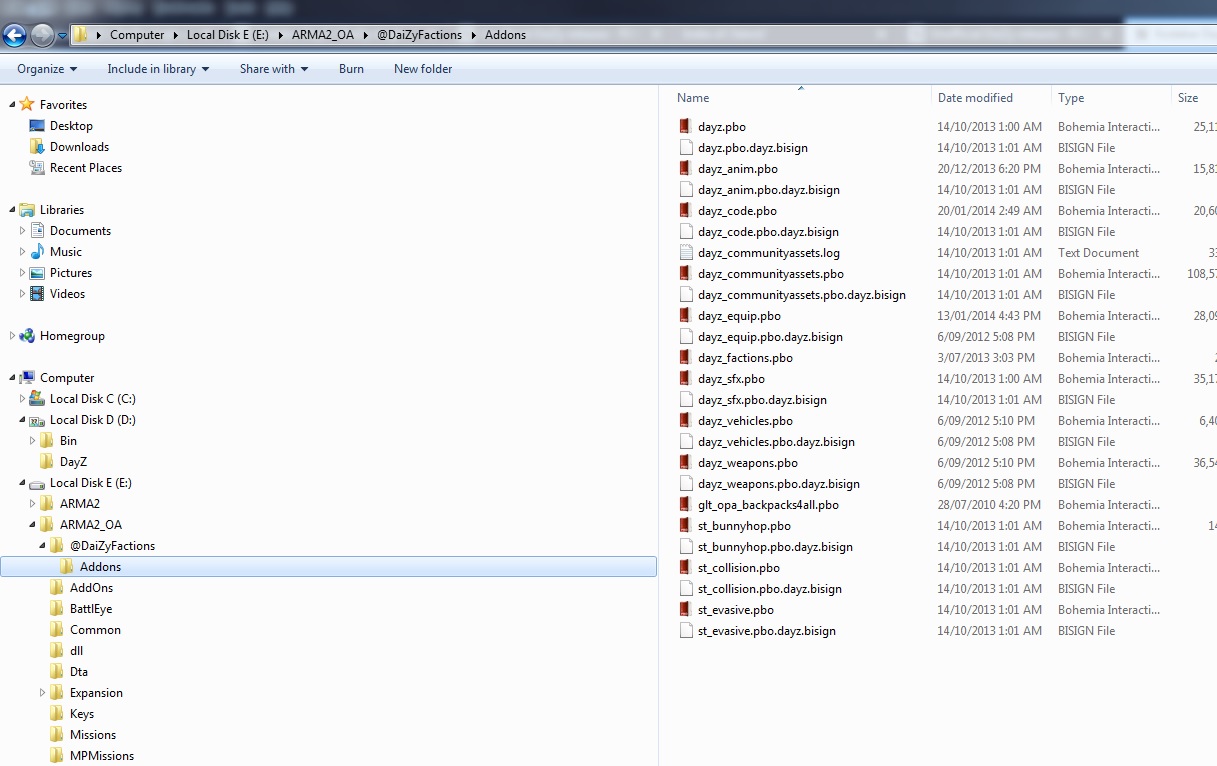 and your shortcut like this... 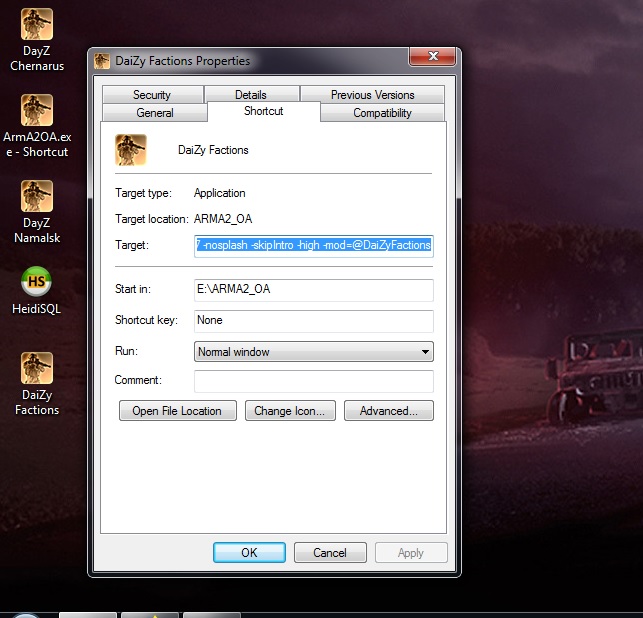 The command line for my example is... E:\ARMA2_OA\arma2OA.exe -high -nosplash -skipIntro -mod=@DaiZyFactions Be sure to make sure all your folder names and paths are correct. 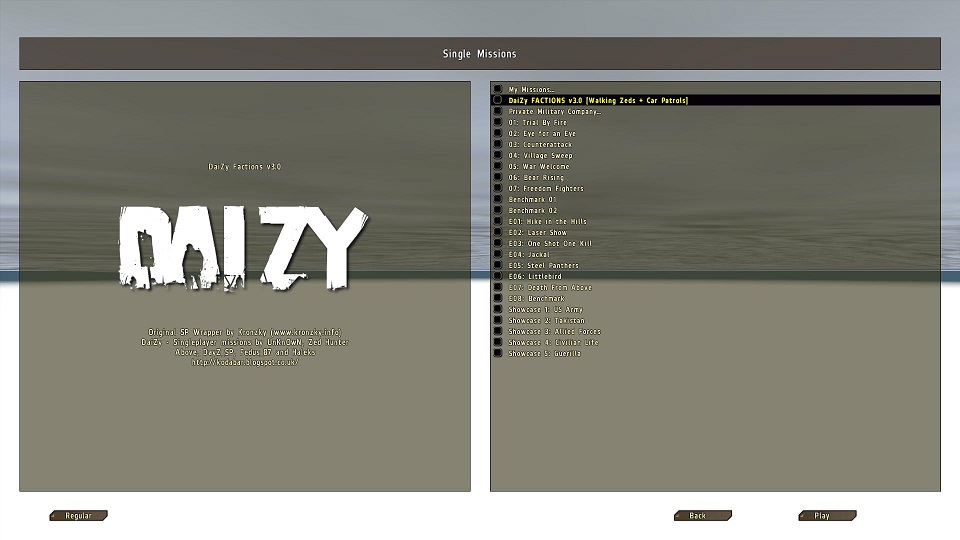 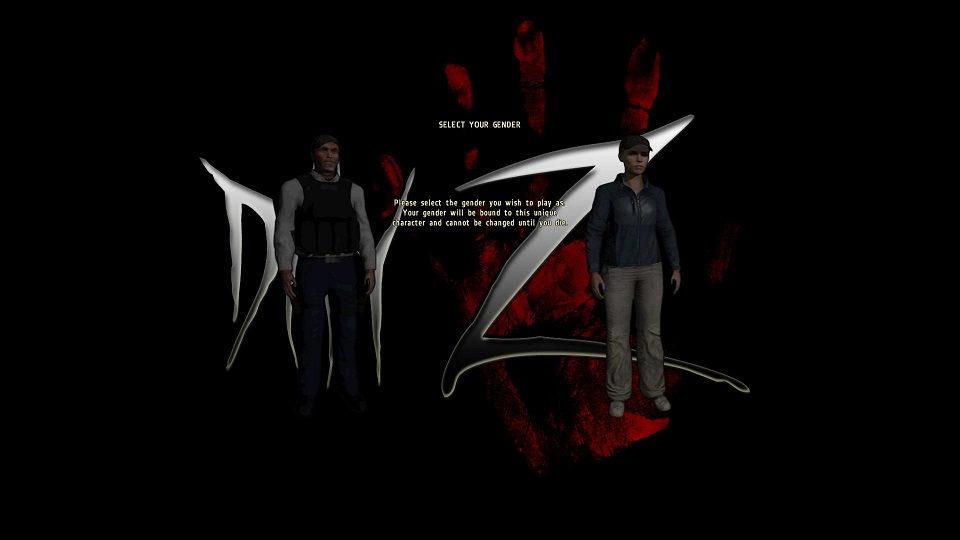 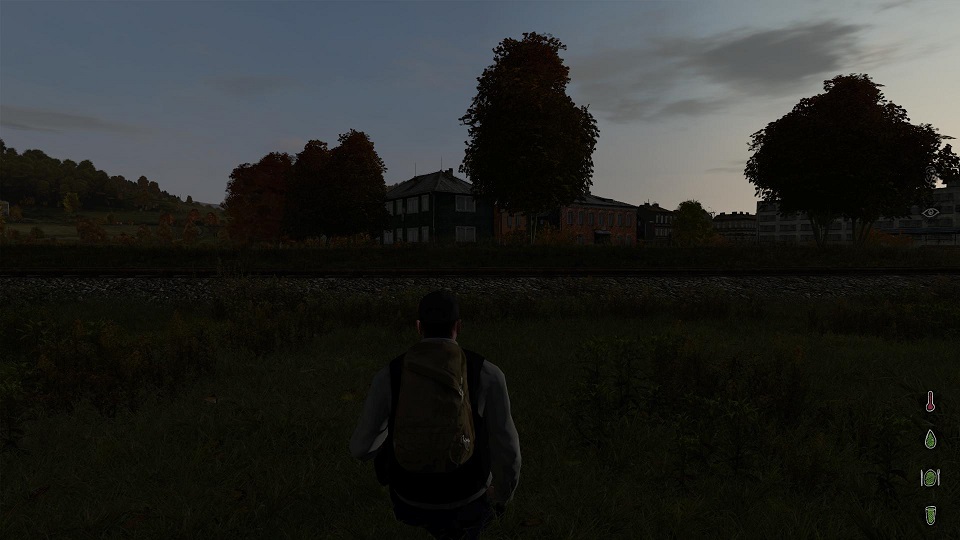 |
Re: Having an issue with resuming
|
Thanks for the response. I know this mod is kind of unstable (I've ran into many problems before with loot and zombie spawns to stop) but out of all mods, this, to me, is the only mod the comes closest to the original DayZ feeling I got when I first started watching videos on YouTube years ago, so of all mods on this forum this was to me a must to reinstall.
I followed your steps and watched the video (at first it wouldn't start, but after watching the video I realized I completely forgot that I after reinstalling everything I had to start both Arma 2 and Operation Arrowhead) and now the mod is finally working again for me. Thank you so much. 
|
«
Return to Unofficial DaiZy releases
|
1 view|%1 views
| Free forum by Nabble | Edit this page |

