RELEASE: DaiZy FACTIONS Namalsk v6.11d (25.12.2020)
1 ...
89101112










1 ...
89101112
Re: RELEASE: DaiZy FACTIONS Namalsk v6.11a (10.03.2020)
|
Is it possible this is happen because corrupted download? or what? already clean install everything, still happenning
|
|
This post was updated on .
hello !
Oops, My code wasnt totaly updated for matchboxes, I thought it was fixed but not ! I didnt managed to recreate your script error in 6.11a version, I think its because you didnt replay the mission I hope Im right but my code was not updated for sure, no errors but not updated for new classes of matchboxes ! Once again, download the "new version" file and restart a new game, it should be ok now. v6.11b: - "fn_selfActions.sqf" : _hasMatchbox code fix - "player_igniteFire.sqf" : line 27 added "!dayz_inside" condition (chance to ignite fire increased if player inside) - cheat gears: fixed matchbox class |
Re: RELEASE: DaiZy FACTIONS Namalsk v6.11b (03.04.2020)
|
In reply to this post by Oliv82
Noice thank you
|
Re: RELEASE: DaiZy FACTIONS Namalsk v6.11b (03.04.2020)
|
In reply to this post by Oliv82
So far im only found trader on object A2 bunker? is it true that this mod had only one trader????????
|
Re: RELEASE: DaiZy FACTIONS Namalsk v6.11b (03.04.2020)
|
In reply to this post by Oliv82
Anyway sorry for bitching
I looked up those old faction namalsk mod, should i install cowar mod as well for improving the ai? |
|
No clue.. I dont know "Cowar" mod and i dont know how it modify config of units
This one ? http://www.armaholic.com/page.php?id=14699 This mod look to focus on military tactics.. and look to be used on public servers as main mod. If you are lucky it will work, but personnaly I will never try to merge this on my mod ! |
Re: RELEASE: DaiZy FACTIONS Namalsk v6.11b (03.04.2020)
|
This post was updated on .
You can use MCC v.11 with C.B.A v1.0.1 if you having trouble like not being able to light fire. Open your 3D Editor. Then Misc, Fireplace. Pitch it and Ignite Fire. I'm having the same issue with this so I'm doing it that way. All Olivs FACTIONS works flawlessly with MCC. So you can use this as a bug fixer on all kind of shortcomings.
I don't really like them Bloodsuckers. So I will try to delete them through MCC, done it on both zeds and animals by accident. If it goes away I hope it stays gone and done, lol! Has to be the lightning bolt for years to come if it do really work, lol. This will fit so slick and nice to my lineup.  Probably the nastiest county out there. Probably the nastiest county out there. And "missing" people can have something to do with too many extra troop-addons in you game folder. Or that they are just wrongly fitting and corrupting the mod. |
|
hello !
MCC v.11 ? what's that ?  For bloodsuckers, you can disable this function (but need restart mission!) 1987FACTIONS_Namalsk_v611b.namalsk\init.sqf (line 15) dzn_ns_bloodsucker = true; //(default value) --> dzn_ns_bloodsucker = false; init.sqf contain main gameplay variables |
Re: RELEASE: DaiZy FACTIONS Namalsk v6.11b (03.04.2020)
|
This post was updated on .
MCC is an "on the fly" "roleplay" tool meant for making live scenarios among friends through LAN or MP if I'm getting it right.
You can use it as an "all around" tool building your own Editor scenarios in SP as well. Only your imagination pulls it. I mainly add troops and using it as a "crafting" tool when mods lacks on that. For some reason your mods happen to let MCC fit as a charm.  You'll find it at Armaholic.com. You'll find it at Armaholic.com.
I've got a real sweet lineup to share with you guys in the near future. Quite amazing actually. Grab your snacks and stay tuned.  And I can live with the Bloodsuckers. They're doing this mod justice and should be here. Just fooled around a bit.  But thx for the tip! But thx for the tip!
|
|
This post was updated on .
In reply to this post by daspanzer275
I can play the mission but whenever I try to load a save I get the "You cannot play/edit this mission; it is dependent on downloadable content that has been deleted.ca_mission_acr, woodland_acr, bootcamp_acr, mountains_acr" error. Launching from steam using "-mod=@DayZ_Namalsk_SP407;-nosplash -showscripterrors" EDIT: I have "solved" this problem somehow but I don't know how exactly. I decided to try installing my disc version of ArmA 2 Reinforcements to install the BAF and PMC DLC to see if that would fix it. Would not install on Windows 10. Entered my CD key into Steam and I got the DLCs on steam, they would not install properly either. Now I get an error every time I start A2:OA saying that BAF and PMC "failed to start" (steam error 53) and they still show up as "(lite)" in game but the mission works now! Can save/load just fine! Just uninstalled BAF and PMC in steam while typing this and now the steam errors are gone but the mission still works! |
Re: RELEASE: DaiZy FACTIONS Namalsk v6.11b (03.04.2020)
|
This post was updated on .
In reply to this post by rhomesteadroll
An amendment on this. Sorry I'm late on this. For some reason Namalsk FACTIONS do "break" MCC on save. Haven't seen this in Chernarus FACTIONS 1987 or Chernarus Wasteland 1987 by Oliv once. Working just fine. You'll notice that zeds will, rater gets an abnormal delay on visibility (invisible) and your 3D Editor ain't dropping objects when placing them. If this is due to pc-recourse (overload) or that MCC works random in this mod, idk. But I'm pretty sure it has worked on save to me through test runs. Even used the cheat menu widely like teleport from Bloodsuckers twice on the same save (one on the old save one on the save I'm prefer to. And the zeds did spawn in like normal (little delay) and MCC did work, adding troops and everything. I'm not getting any errors like the mods that not accepting MCC give you. So either patience or hope for the best in this mod. But it will take time before stuff popping in, if it works properly, for sure. Haven't tried it out in DaiZy Addons folder, always running it in Arma 2, Addons. Trying it next time I launching Namalsk. But no tested, functioning mod with MCC need it in its folder. Don't think it does any matter on it then.  Now you know that. MCC is not ideal in this mod. Unless you like doing your shadow boxing on somewhere around invisible farmers. Let's go. Now you know that. MCC is not ideal in this mod. Unless you like doing your shadow boxing on somewhere around invisible farmers. Let's go.
|
|
In reply to this post by Oliv82
can you tell me how to light a campfire in this mod , i already have a match and a campfire wood , but i cant seem to light it up
|
|
@Darbt
I wondering where your matchbox is from, picked from dead body or on a regular loot on ground ? I checked all bandits equipment scripts, no error Matchboxes from Cheat menu is ok... I don't find any error in files... idk where the problem For the moment, use cheat menu to create matchboxes (double press 0) If the "ignite fire" still dont appear with the matchbowes created by cheatmenu, its a "selfActions" error edit: is it the first time you use matches at your game status? |
Re: RELEASE: DaiZy FACTIONS Namalsk v6.11b (03.04.2020)
|
This post was updated on .
In reply to this post by Oliv82
CONTENTS DELETED
The author has deleted this message.
|
Re: RELEASE: DaiZy FACTIONS Namalsk v6.11b (03.04.2020)
|
This post was updated on .
Have to ask. Can I add the value of 0 instead of 1 on Bloodsucker spawns? Zero (0) do registrate as a command and not leave this value blank, resulting in no change with = 100; value remaining?
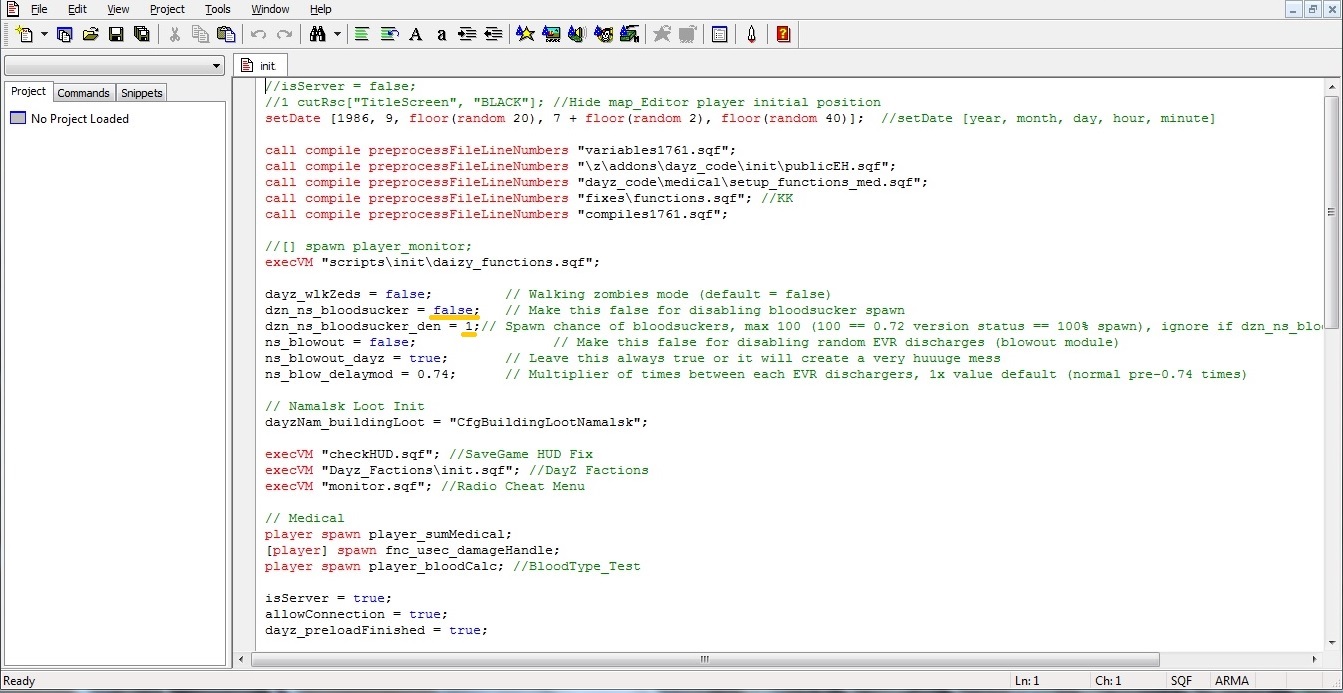 And this, (Civilian Clothes) adds to you as fresh spawn right? And not the Survivor 12 (Sportswear Outfit; -0.46). Can't see a major difference on temp yet. And this, (Civilian Clothes) adds to you as fresh spawn right? And not the Survivor 12 (Sportswear Outfit; -0.46). Can't see a major difference on temp yet.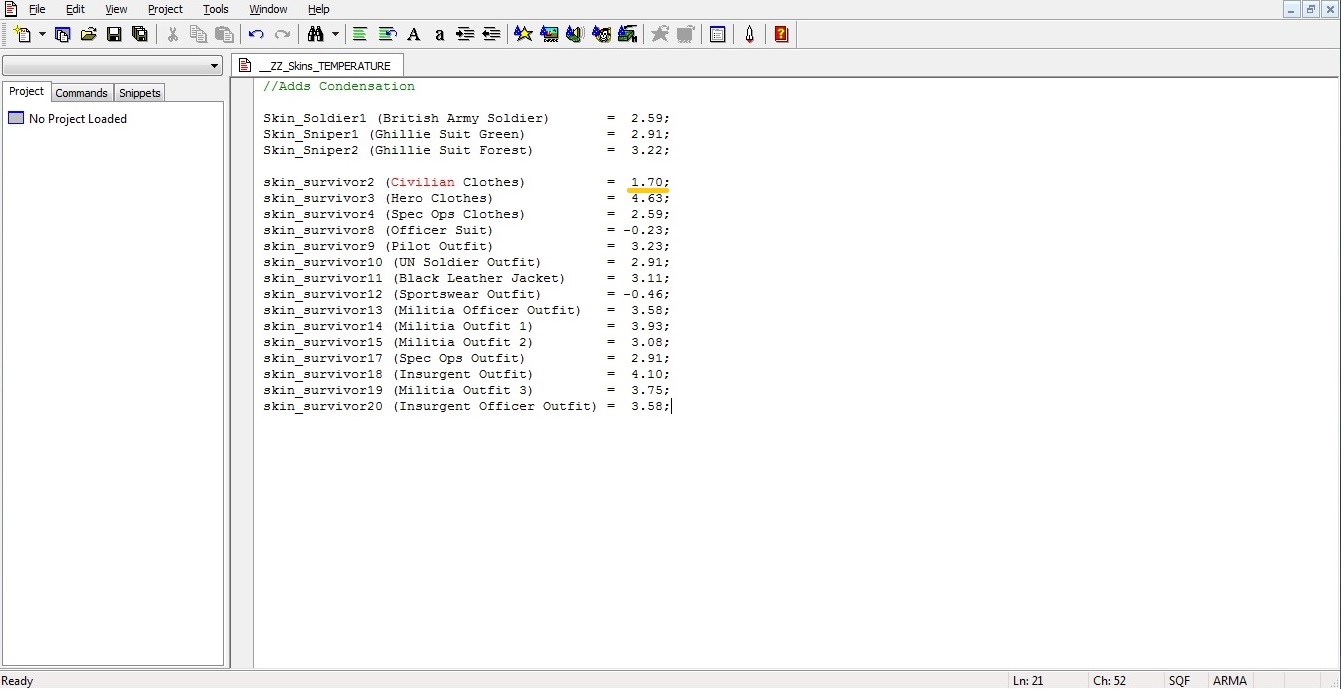 My value changes done in these pics. My value changes done in these pics.
|
|
This post was updated on .
Hi Rach !
This is the original code from the author in the "init.sqf" file. This code work well so I didnt changed it. If you check "player_spawn_1.sqf", dzn_ns_bloodsucker_den is called at the BloodSucker spawn sequence: In "player_spawn_1.sqf", the code is re-written by me (to add more variables) (Lines 226 to 237) ... ... ... // --------- BloodSucker spawn if (dzn_ns_bloodsucker) then { if ((dayz_surfaceType == "forest") && !nam_bloodSkrOn) then { nam_bloodSkrTimer = nam_bloodSkrTimer + 1; if (nam_bloodSkrTimer > 32 + random 16) then { if (random 400 < dzn_ns_bloodsucker_den) then { call fnc_bloodsucker; nam_bloodSkrTimer = 0; }; }; }; }; ... ... ... I don't know why but I let the "if (random 400 < dzn_ns_bloodsucker_den) then..." (from the author) Random 400 is a very large number for this (by my experience) And if you compare this to the "dzn_ns_bloodsucker_den" default number, its close to say "if true then true" The original code is a very small number, so why not... but if you change "dzn_ns_bloodsucker_den" to 0, You just reduce the chance to 0, (to have chance to NOT spawn a bloodsucker..) this will be a useless modification, but no errors, the code will work. I dont know if i understood well your question but just keep booleans and numbers :p dzn_ns_bloodsucker (always need to be a boolean) dzn_ns_bloodsucker_den (always need to be a number from 0 to 400) __ZZ_Skins_TEMPERATURE.sqf is just a text file, a template for skins temp numbers, (sqf format just help me to copy and paste) The "real" functional code is in "missions\1987FACTIONS_Namalsk_v611c.namalsk\dayz_code\compile\fn_temperatur.sqf" At end lines But, careful this script is compiled so you will need to restart another game for each modification on this file And you will need to use cheat scripts to check all your new values! if you have nothing to do for a long time...... :p edit: same thing for the boodsuckers vars in init.sqf, its not compiled but read one time so its the same, you will need to restart the game for each change of value My version is 6.11c actualy, I fixed lot of little things (matchboxes and ignite fire action + another zeds spawn system + jerrycans + fuel leak check on static vehicles) Mediafire dont want to recognize my account since long time now, I check for another free host files Im not yet satisfied 100% to the new zeds spawn system for the moment but I prefer this new one This system force the code to spawn zeds with a small number to have a progressive spawn of zeds I need to check this code for all small "locations" and don't allow player to loot all the site without any zeds spawn that the other reason i dont release the patch :/ |
Re: RELEASE: DaiZy FACTIONS Namalsk v6.11b (03.04.2020)
|
This post was updated on .
Thx for the response man. Really good explanation you give. I did guessed it could add nothing with a zero (0), so nice to know about that. And I'll dig in to the (skin_TEMP) stuff and see if I can handle that. Not that necessary changing it actually, just a minor temp bump should do it. Like "starting" getting cold on mid-latitudes or rainy weather down the coast, keeping temp indoors maybe (no scripts for buildings, I know).
And it currently work very well adapting to the circumstances due to weather I noticed, pretty much so. If you planning your whereabouts concerning weather type you can go pretty far without upgrade skins. Then you have to get appliance. Sure works this way as well. Cool. 
And, can't wait for the v6.11c. Nice.  Lol. Such great timing huh? Lol. Such great timing huh?
 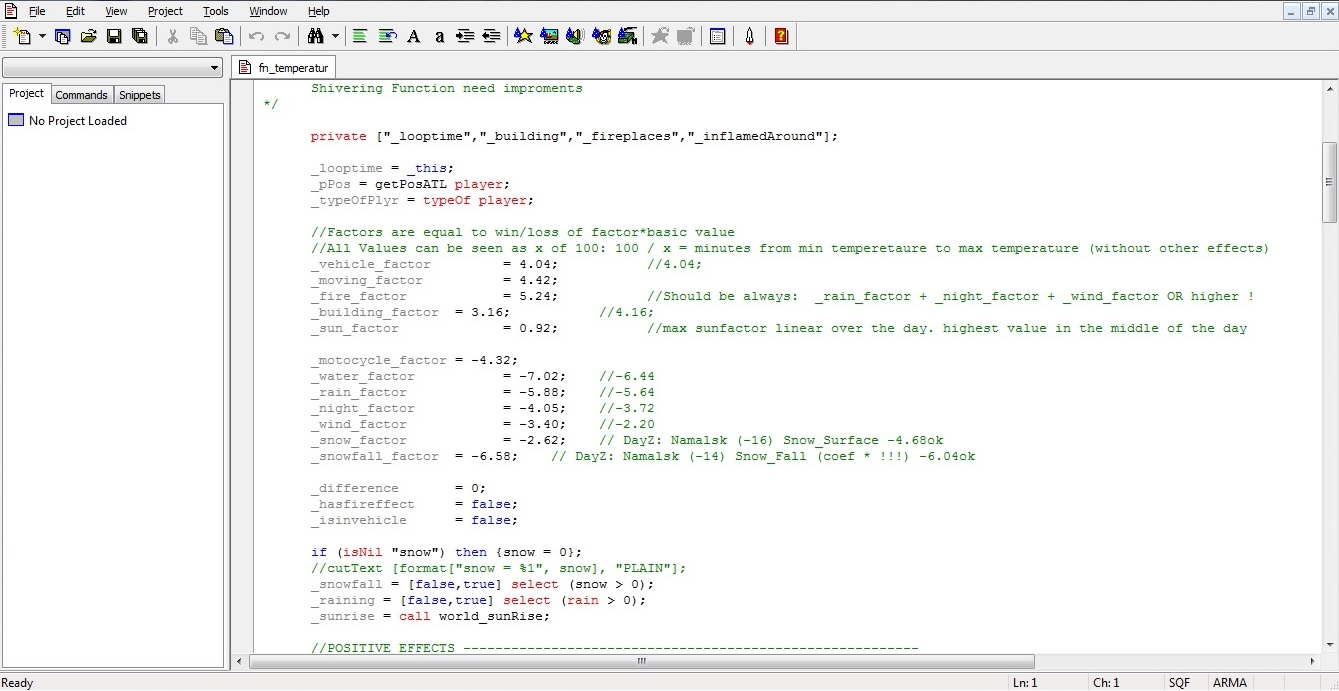 My changes in the next pic. How about this? Does this add? And it is an option on buildings after all right? Could change only that then maybe. Should be cool having them as safe spots and maybe skip the rest. My changes in the next pic. How about this? Does this add? And it is an option on buildings after all right? Could change only that then maybe. Should be cool having them as safe spots and maybe skip the rest.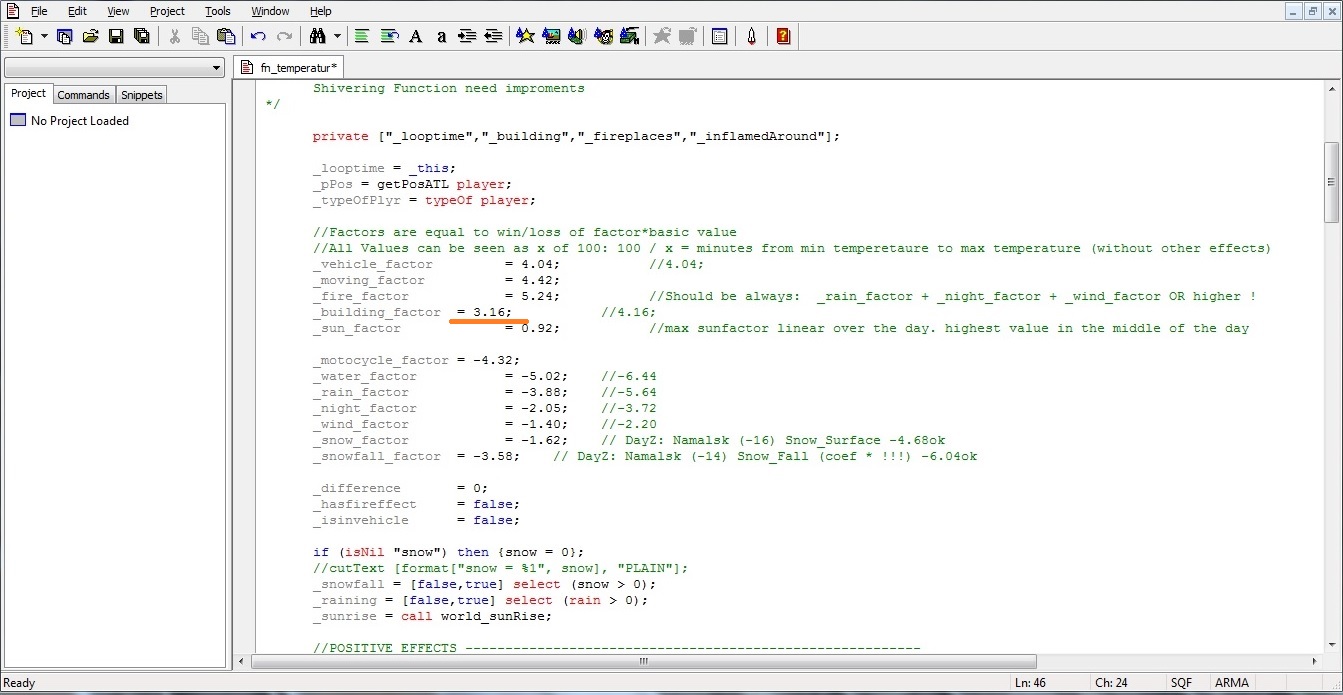 This is the only thing I changed. Haven't touched the end line. This is the only thing I changed. Haven't touched the end line.And v6.11c do work very well by the way. You didn't mention the fix to the "green action window" in gear. Haven't missed a mouse click, not even once. 
|
|
Here we go again )
v6.11c: - jerry_fill.sqf update - jerry_refuel.sqf update - Ignite Fire action fix (lines 210 211 @ fn_selfActions.sqf) - spawn_loot.sqf (matchboxes lines fixed) - New zeds spawn system - Breath particles fixed on saved games - Additional high valued loot at top of Vorkuta buildings "land_vysoky1" and "land_vysoky2" (camping sniper loot) |
|
Hi Oliv82,
first of all, I love your mod, can't stop playing. I encountered a few bugs. -Music starts to skip every track after a few seconds. This happens after some playtime. -The info-hud with blood, temp etc. disappears after some playtime. -in cheat menu u can monitor your fatigue. what is this stat for? it starts with 0/100. in my last game i was at over 350+. found no way to lower the fatigue. seems not to affect gameplay? -i'm unable to sleep in tents, it always says, im not tired (only tried the tent in A2 bunker) On my part the music bug is the worst bug, because i have to deactivate music and a part of the nice feeling goes away :) |
|
This post was updated on .
Hi Rach,
big sorry for the delay ! thx for the image, the "_building_factor" is linked to the player temperature, Bigger number, better warm of the player, but... the "fnc_isInsideBuilding" function isnt perfect. (check up and down temp. arrows) Be advised Rach, the final temperature by the altitude has better priority than "_buiding_factor", thats how its scripted. You can also add conditions to remove the altitude factor if you are IN a building, its just an idea... And it's a big tree of conditions if you want to filter each types of buildings ! Line 137 to 143 (fn_temperatur.sqf) ... ... //DayZ: Namalsk height _alt_factor = -3.8; if (_isinvehicle) then {_alt_factor = -2.53}; dayz_altPlyr = getPosASL player select 2; if (dayz_altPlyr < 0) then {dayz_altPlyr = 0}; _height_factor = (dayz_altPlyr * _alt_factor) / 300; _difference = _difference + _height_factor; ... ... Those lines are after "_building_factor" code, so it has priority on the final calculation If you read my code there is already a condition you can use You can modify parameters after this line like this: //DayZ: Namalsk height _alt_factor = -3.8; if (_isinvehicle) then {_alt_factor = -2.53}; if (dayz_inside) then {_alt_factor = 0}; // YOUR VALUE HERE (suggested between 0 and ~ -3) dayz_altPlyr = getPosASL player select 2; if (dayz_altPlyr < 0) then {dayz_altPlyr = 0}; _height_factor = (dayz_altPlyr * _alt_factor) / 300; _difference = _difference + _height_factor; It's not an 100% optimized code, but it work :) There is a lot of possibilities of gameplay between lines 139 and 140 :p |
«
Return to Unofficial DaiZy releases
|
1 view|%1 views
| Free forum by Nabble | Edit this page |

