DayZ Epoch Singleplayer Server Setup
12




















12
DayZ Epoch Singleplayer Server Setup
|
This post was updated on .
Welcome to Dayz Epoch Napf 1.0.5.1 and setting up your own single player server!
 The purpose of the next few posts is to help you tweak your existing Epoch server with a few mods to make it a little more interesting for the single player. You’re going to need to be able to do file manipulation, editing files, installing stuff but don’t worry, none of it is too scary and you’ll do fine. Remember, thanks to the efforts of the members of the forum you can play a lot of Dayz already in single player games, just head over to the Unofficial DaiZy Releases forum and you can easily download and play excellent SP missions on many different maps. But if you want a little more or would like to customize your experience a little then read on. *I strongly suggest you read the entire series of posts BEFORE doing anything* BEFORE YOU START You should have already have Arma 2 installed and it needs to be the Operation Arrowhead or Combined Operations versions of the game. It should be patched to version 1.62 with the 103718 Beta patch (here). If you have just installed Arma 2, run the game (both Arma 2 AND Arma 2 OA) until you reach the main menus – this writes configurations files which are needed so that everything works. You should have also have your Epoch server set up. If you haven’t already, watch this. I suggest you download the video so you can refer to it as needed. Most browsers have a plugin / add-on that you can use to download Youtube videos. All credit to Gaero for this fantastic video. Don’t install the ‘Custom Monitor’ that Gaero suggests – later versions of Epoch already have a monitor built-in. At about 18.45 Gaero starts the game up so there's no point watching beyond that. Next, you’re going to need some (free downloads) things: * An archive management tool, either WinRar or Winzip – you probably already have something like this installed. * Notepad++ here. This allows us to edit the .sqf game files. * PBO Manager here. This allows us to extract and repack the .pbo files. This guide is focused on Dayz Epoch on the Napf map but most of the setup is pretty much identical for any map or any version of Dayz. As you’ve seem from Gaero’s video, there’s 3 main sections to the game, the server files, the client files and the mission (map). By editing various aspects of these items we can customise the world to our liking. Which sections are modified depend on the addition itself and all you really need to do is follow the install instructions for that addition but let’s look at a few I use. |
Re: DayZ Epoch Singleplayer Server Setup
|
This post was updated on .
 ADDONS TO EPOCH FOR SINGLE PLAYER * Mission System Missions are a fun way to add life to the world. They offer a challenge and offer rich rewards for success. You can also get shot in the face! I’m currently using DZMS. Info - here ------------ Download - here * Artificial Intelligence (AI) There are a few packages out to add AI to your world, at the moment I’m using DZAI. DZAI can create AI either statically, in fixed positions, usually around high value areas (just like real people would also be interested in those spots) or dynamically, anywhere – in the middle of nowhere and get a flat tyre? Be careful if you get out to change that tyre…. DZAI also has car & heli patrols but it doesn’t do friendly (recruitable) AI, baddies only. Info - here ------------ Download - here * Snap Building The biggest part of Epoch is base building. But it can be difficult to get walls and floors lined up if you’re by yourself. Snap Building allows you to ‘snap’ wall or floor sections together with perfect alignment prior to construction. Info - here ------------ Download - here * Towing / Heli lift Epoch does come with a towing / lifting feature but it’s intended for multiplayer and needs two people to use so we disable that and install something that can work with just one. Info - here ------------ Download - here ** EDIT ** I have found a better, easier to use Tow/Lift script - read about it here. The install instructions are the same (so read on) and you won't need my configuration files for this one to work. Right, let’s get started! EDITING PART 1 In the video (at 11.06) Gaero talks about editing the config file in a mission folder – here’s a few more things you can edit to tweak it since we are focused on single player. This applies to any of the config files in any of the mission folders. Open config.cfg with Notepad++ and look for the following lines; reportingIP = "arma2oapc.master.gamespy.com"; => Change "arma2oapc.master.gamespy.com" to "noreport" – it’s a single player game and Gamespy is gone anyway. verifySignatures = 2; => Change “2”to “0” – no need to check for signatures on files BattlEye = 1; => Change “1” to “0” – no need for Battleye requiredSecureId = 2; => Change “2” to “0” – this is a recent change for Epoch 1.0.5.1 and needed for new Steam patches but not us. difficulty="veteran"; => Set to "recruit" – gives you all the game features (3rd person, crosshairs, etc) * Some of the features of Epoch are not enabled by default so we have to do a bit of fiddling in the dayz-code.pbo file located in the DayZ-Epoch\addons directory. Navigate your way there, select the file and left click, PBO manager, select "extract to dayz-code\". 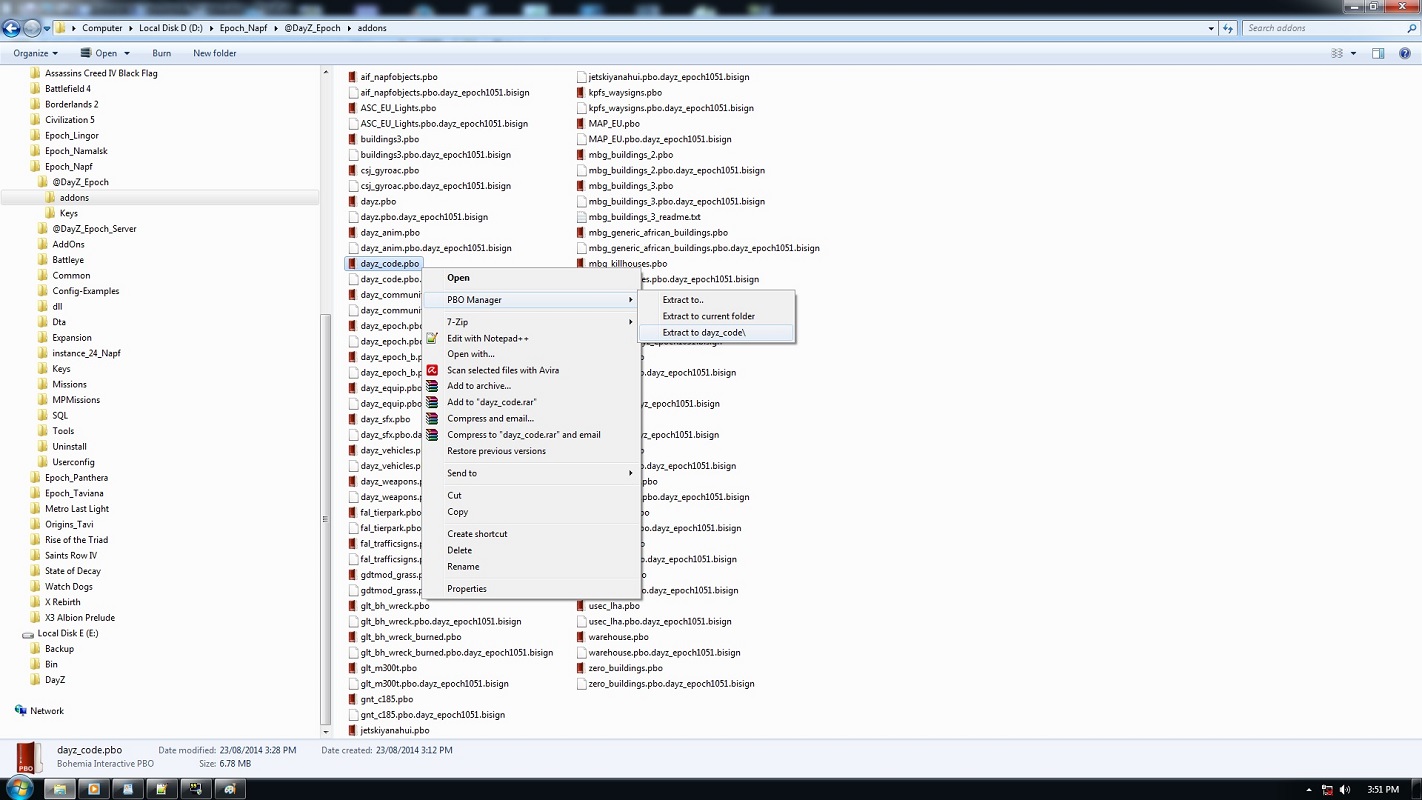 There's 2 files you're after, variables.sqf and zombie_agent.fsm - but let’s start with variables.sqf. 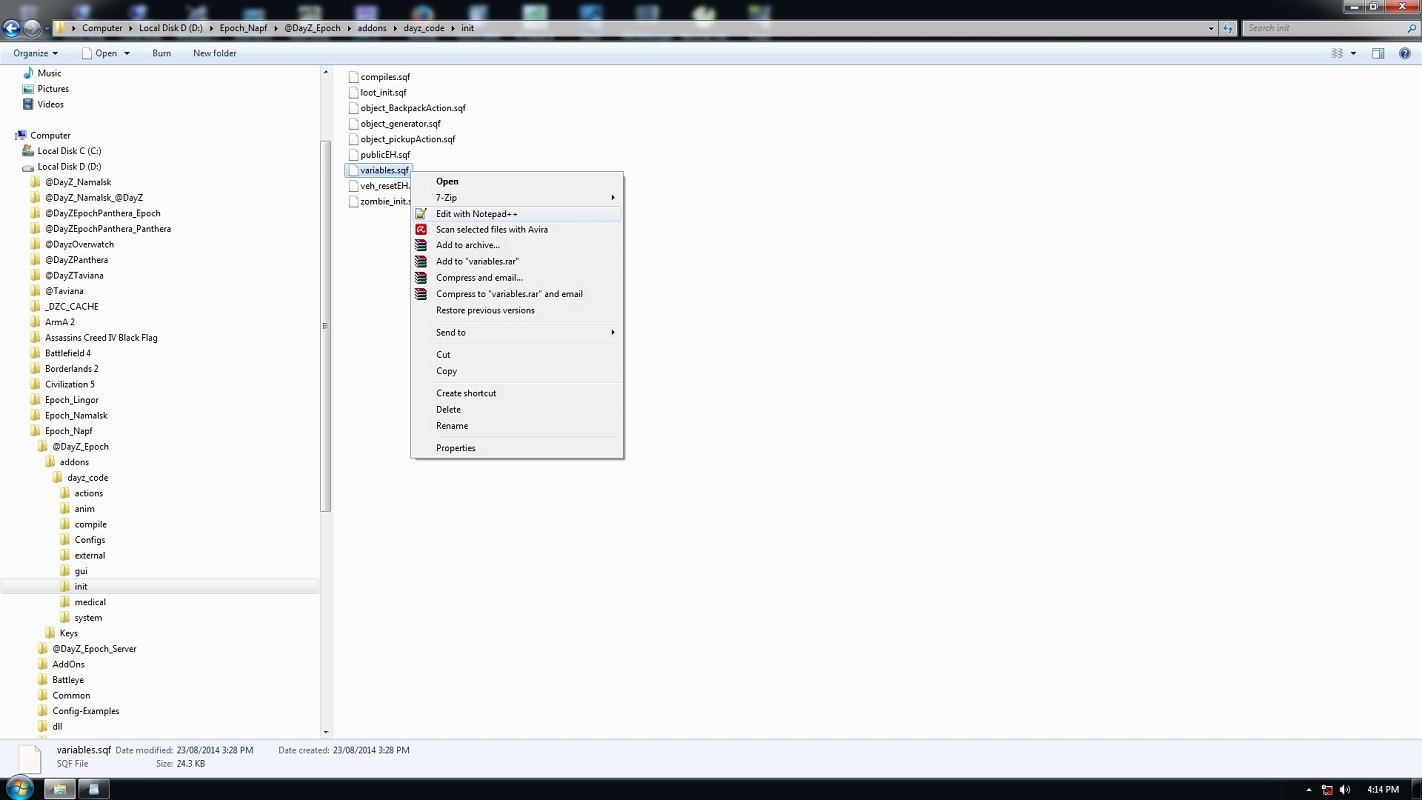 Open variables.sqf with Notepad++ and search for "DZE_SelfTransfuse = false;" Change this to "DZE_SelfTransfuse = true;" - this allows you to use bloodbags on yourself. 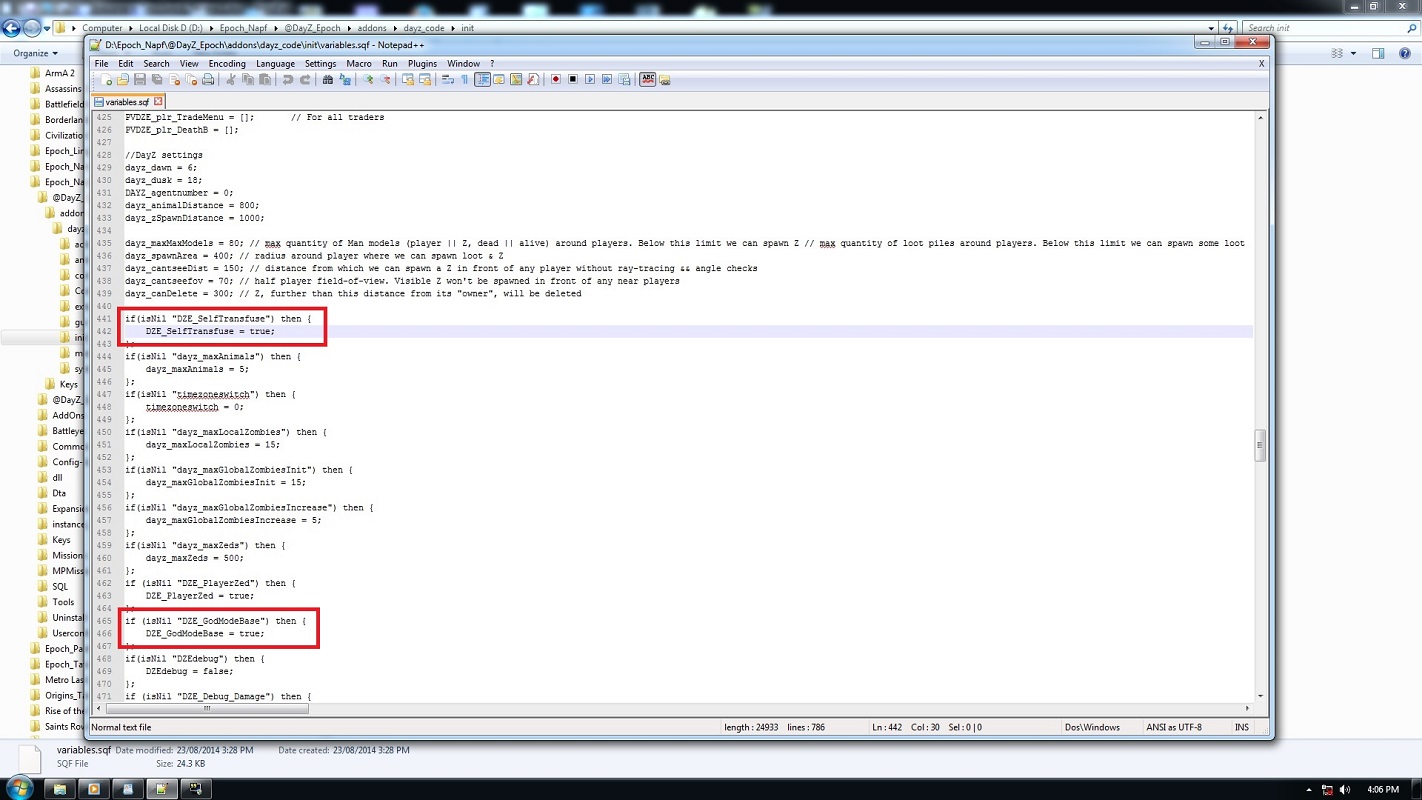 Here are some more settings to change in variables.sqf: DZE_GodModeBase = false; => change to true - makes your bases invulnerable against AI attacks. DZE_HeliLift = true; => change to false - we're going to add our own setup here and don't want any possible conflicts. dayz_zedsAttackVehicles = true; => change to false, unless you want them attacking you while you're in a vehicle. (keep in mind, this is a server - the game world is "live" and there's no pause key. Parking a car in a building and sitting in that car, you are safe from zombies while you attend to RL) DZE_requireplot = 1; => change to "0" - if you die and have a base, when you return, you won't be able to build because the plot pole (PP) isn't yours (you died). You can probably destroy the PP but a setting of "0" removes the need for a PP at all. DZE_vehicleAmmo = 0; => saves the ammo in a vehicle fitted with a weapon, otherwise a server restart will set the ammo amount to zero. There are other setting available - have a look that them here - once you've played the game a little while you'll understand what they actually mean and can decide for yourself what to turn on or off. Save the file when you're finished. |
Re: DayZ Epoch Singleplayer Server Setup
|
This post was updated on .
In reply to this post by Eric the Viking
 EDITING PART 2 If you want your Zeds to walk, use Notepad++ to open zombie_agent.fsm 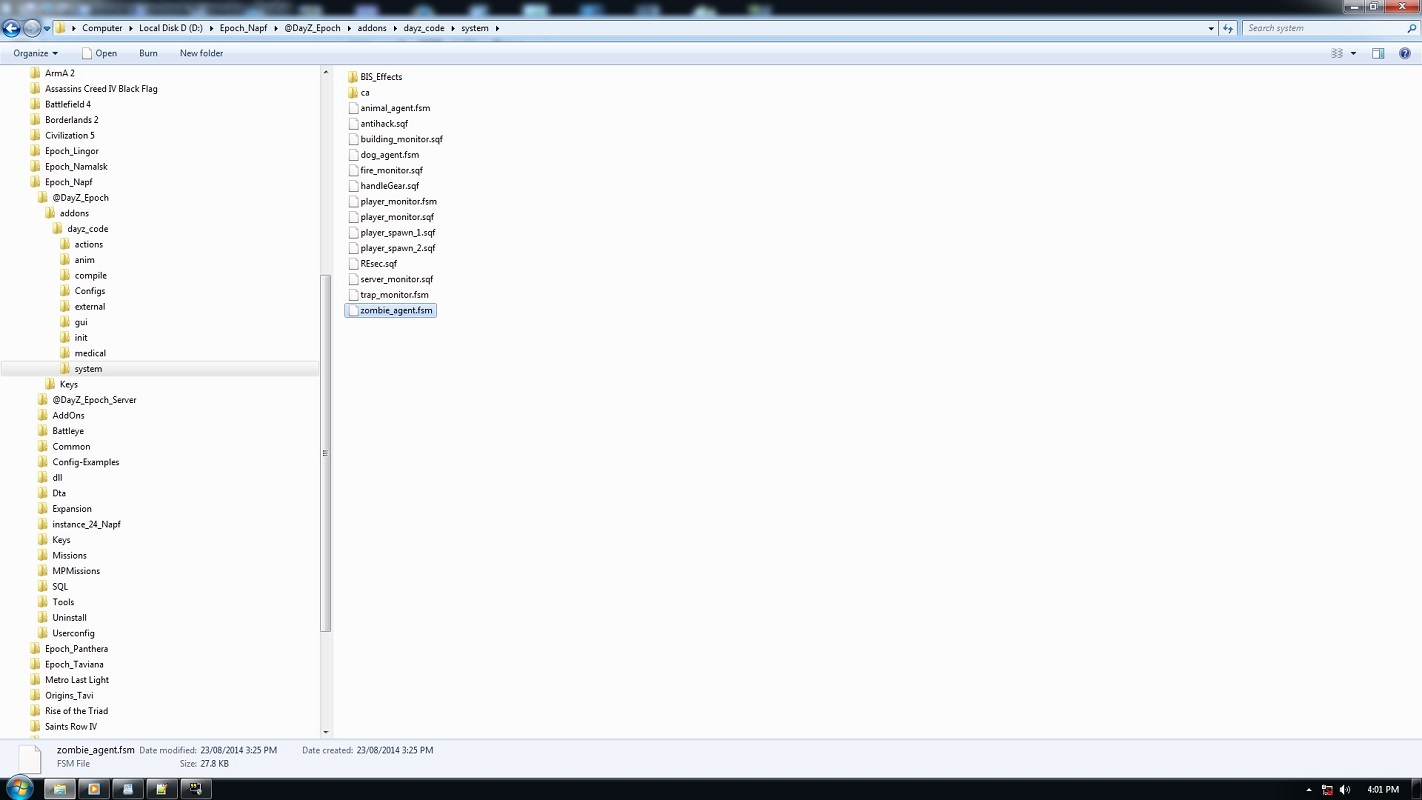 and search for "forcespeed" 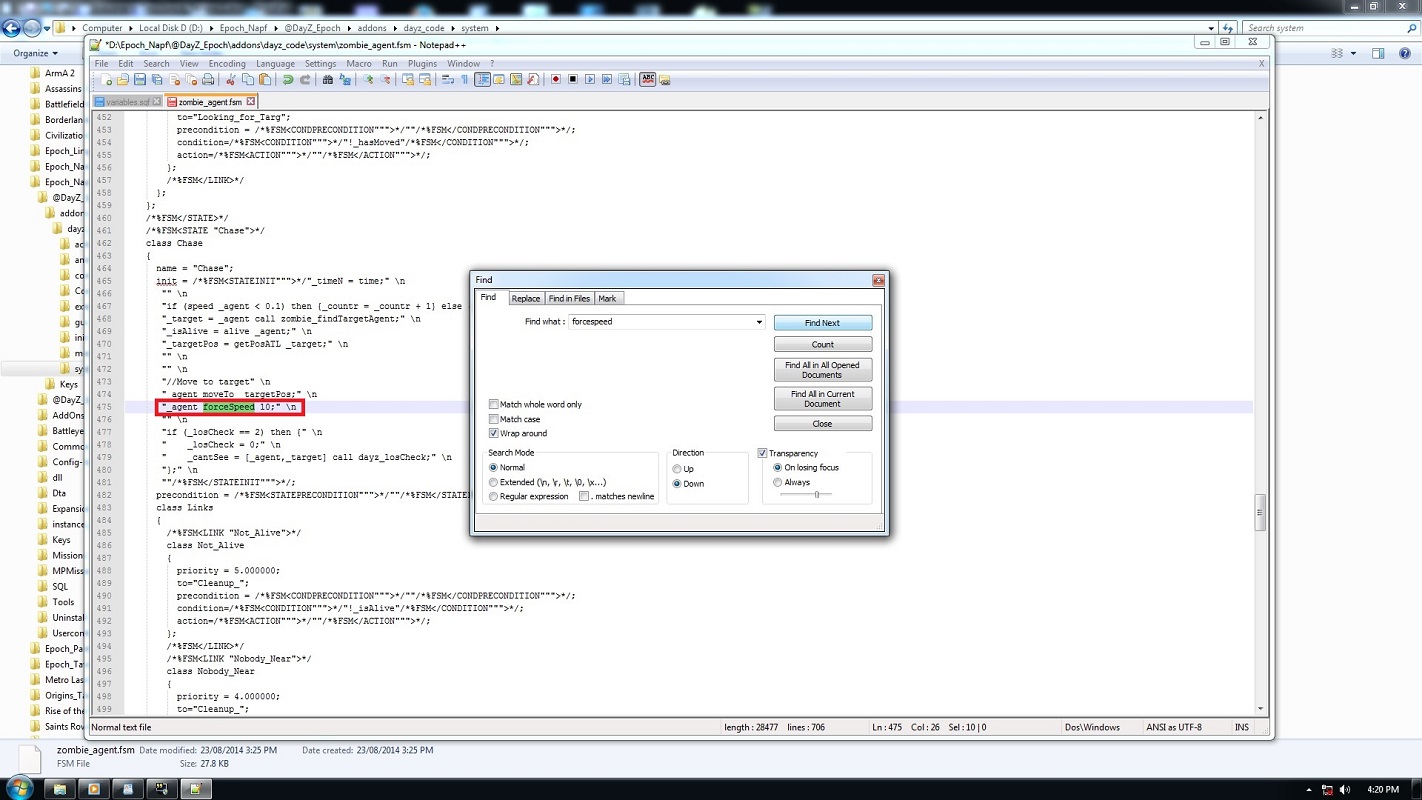 As you can see in the picture the setting is at "10" - the normal walking speed is "2" so set this, and all other "forcespeed" values to 2 (there's 4 or so of them). On a side note, I wouldn't suggest setting the speed to any other value - I think the walking animations tend to glitch otherwise. Once you have completed these edits, save the file and then highlight the dayz_code directory and repack everything back into dayz_code.pbo (see picture). 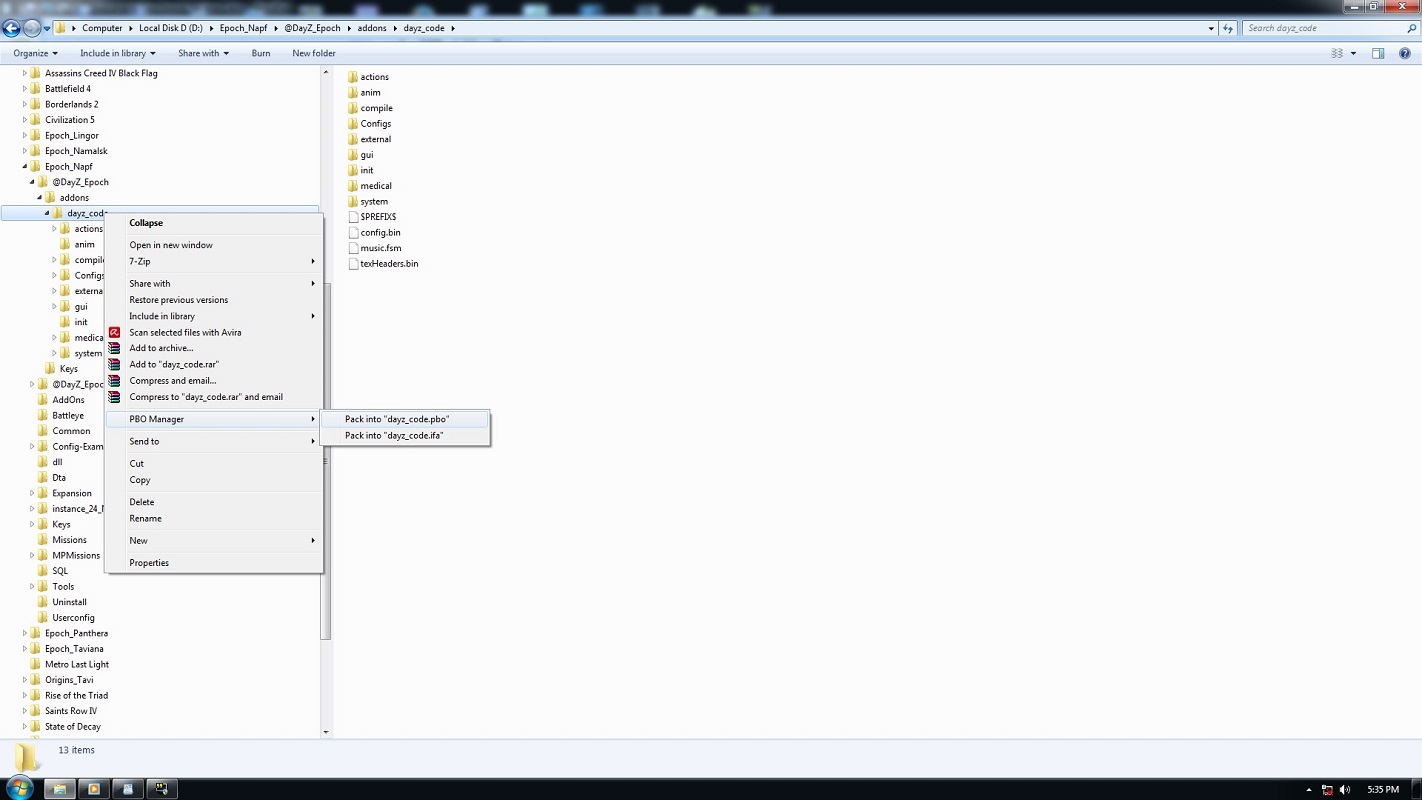 I'd suggest deleting the dayz_code.pbo.bak file and the dayz_code folder - we don't need them anymore now we've repacked the file. 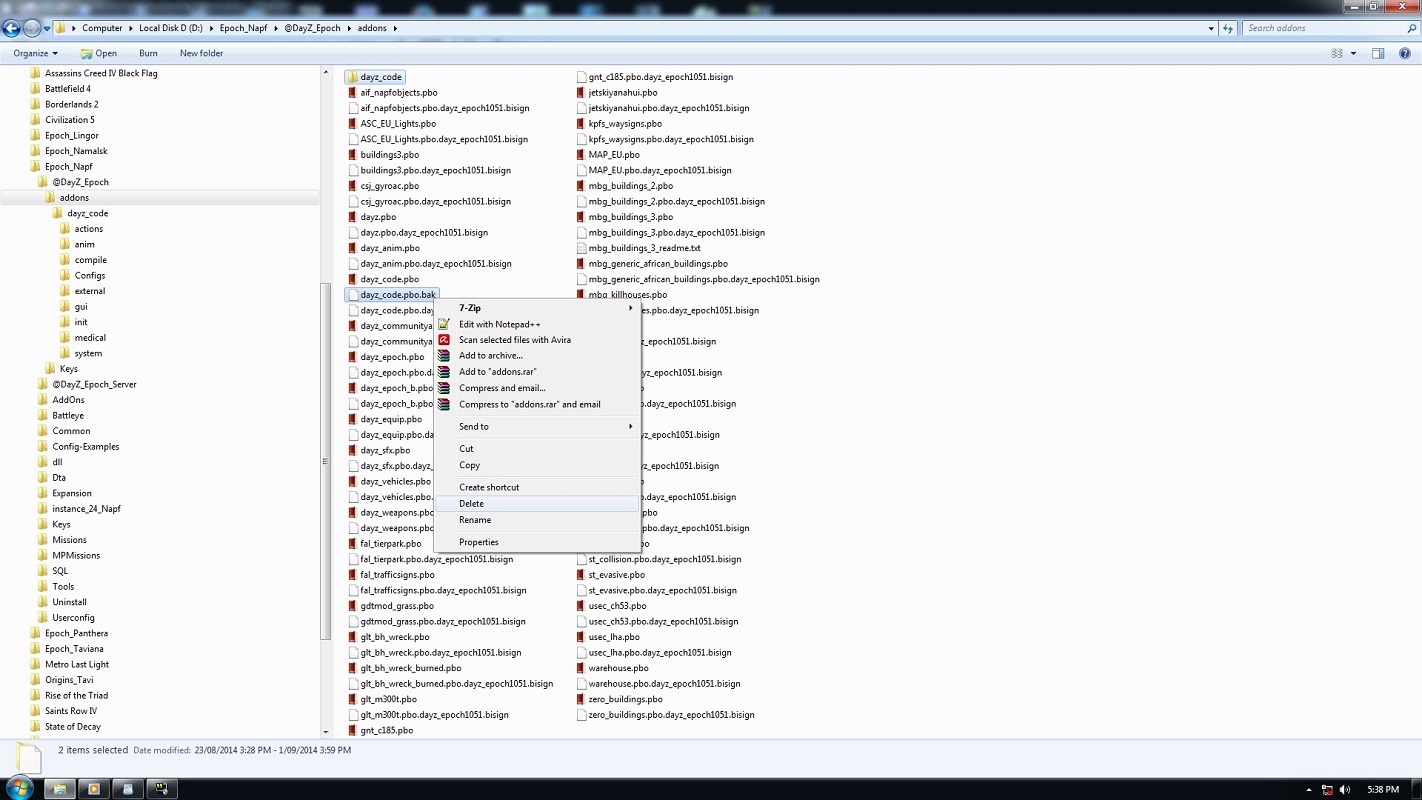 |
Re: DayZ Epoch Singleplayer Server Setup
|
This post was updated on .
In reply to this post by Eric the Viking
 I strongly recommend using the roundabouts as jumps. I don't suggest doing in a vehicle that isn't all green and that is full of stuff you've been collecting. Dumbass.  I would have made it except for that Humvee wreck. Btw, you can loot these vehicle wrecks - you need a crowbar and a tool box and you'll get a random vehicle part. As for the SUV, when you restart the server, that vehicle will reset (be re-created) and be back on its wheels. EDITING PART 3 If you have followed the links to the addons I suggested above, you'll have these files and wonder where to put them. The instructions which come with them aren't too difficult to understand but I thought I'd post a couple of pictures to help show what and where. The Snap Building and Heli lift / Tow belong in the mission file - you need to copy the folders from these two mods into the mission folder - take careful note in the picture below where the "custom" and the "R3F_ARTY_AND_LOG" folders are! You also need to edit the init.sqf file with Notepad++ 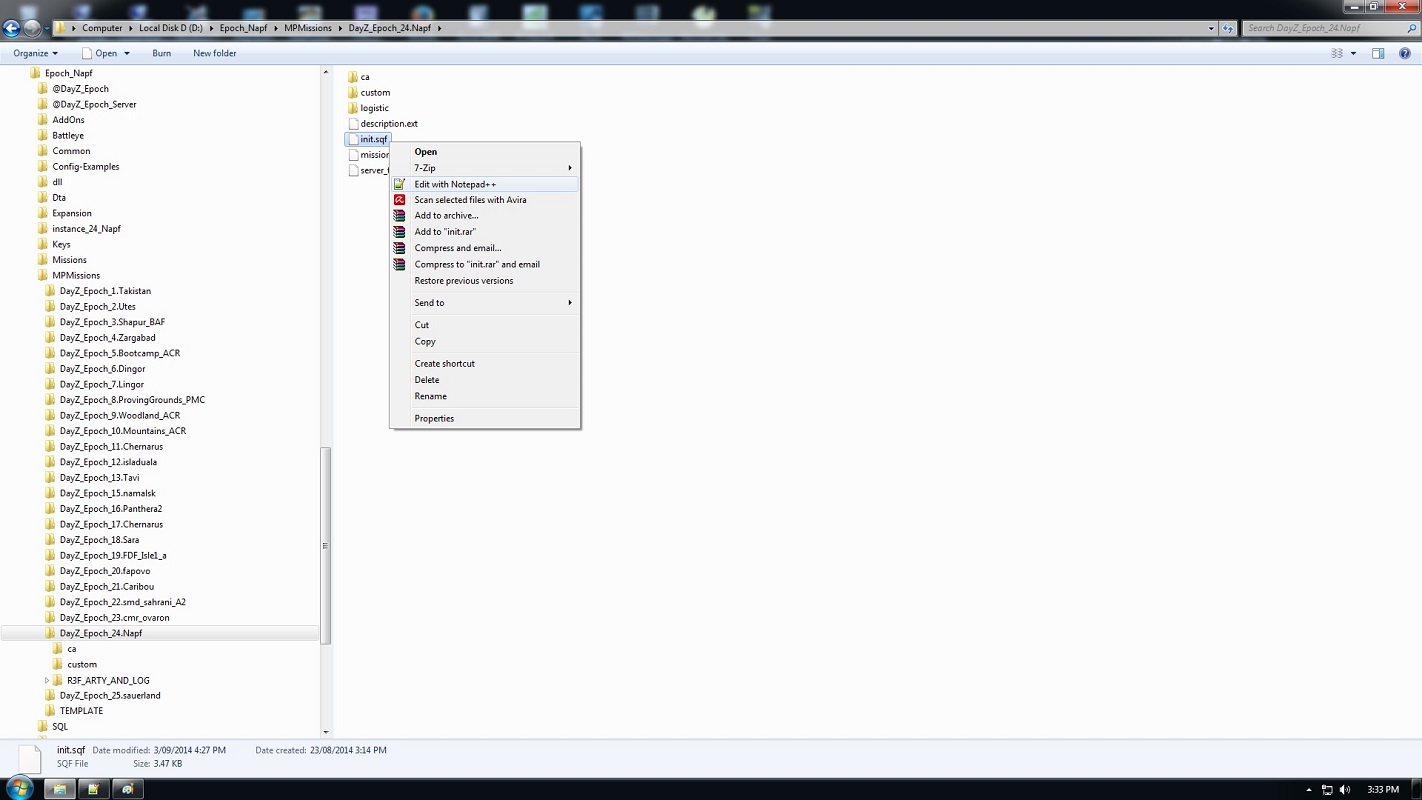 and add a couple of lines to this init.sqf call compile preprocessFileLineNumbers "custom\snap_build\compiles.sqf"; //Tow and lift execVM "R3F_ARTY_AND_LOG\init.sqf"; so that it looks like this... 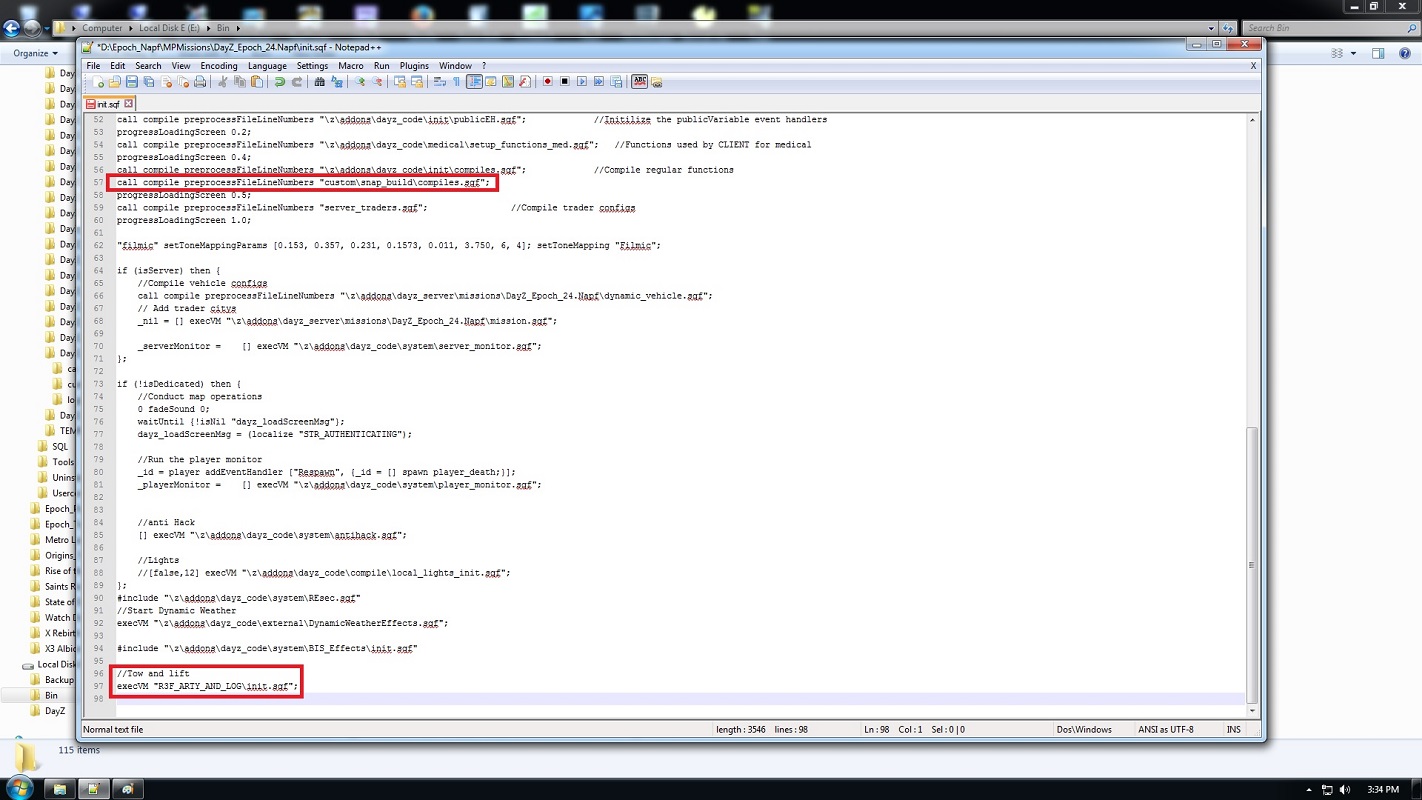 Again, the location and folder names are all very important! There's no need to do anything further on the mission side of things. Next, we need to edit the server side of things. EDITING PART 4 Just as we did with dayz_code.pbo we now need to extract dayz_server.pbo 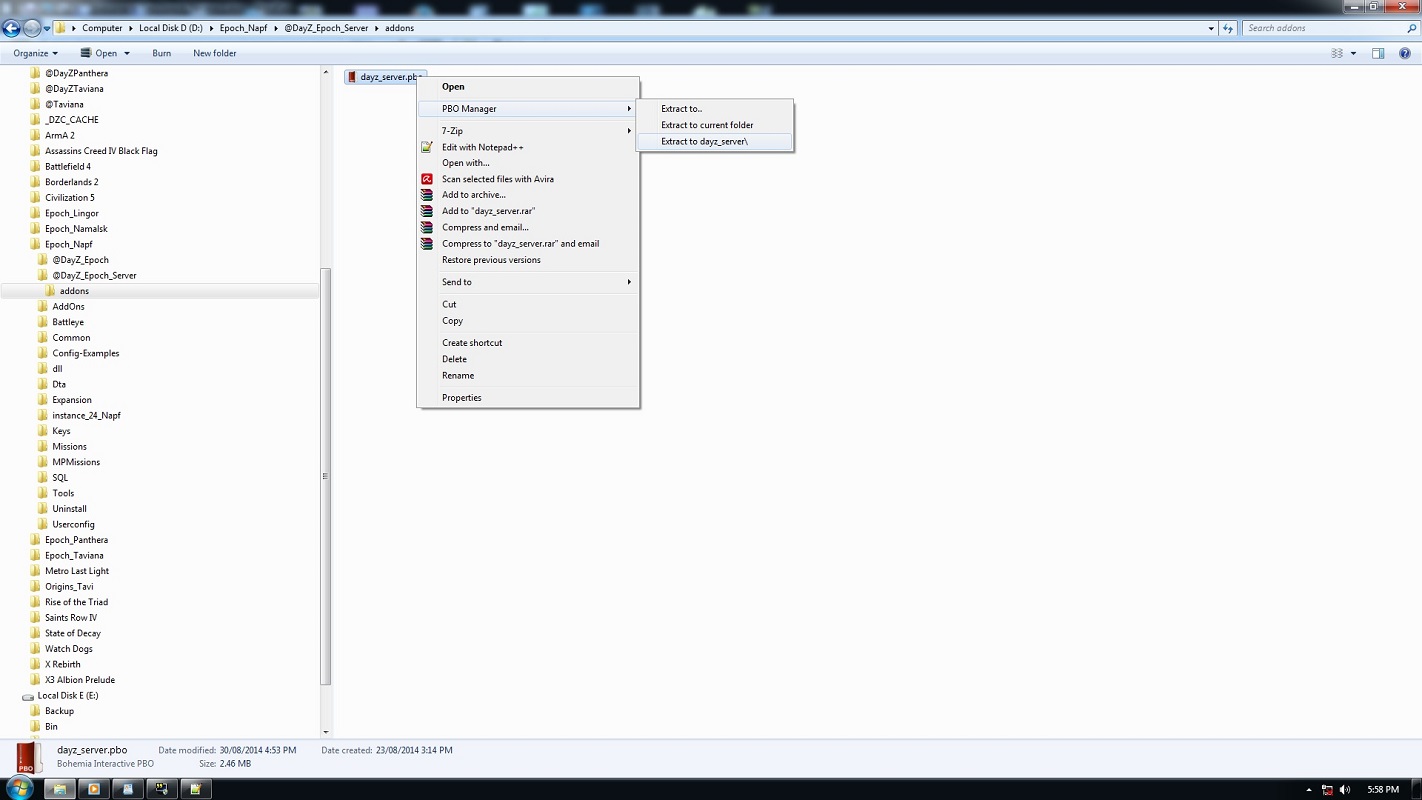 Find the file called server_monitor.sqf and open it with Notepad++ 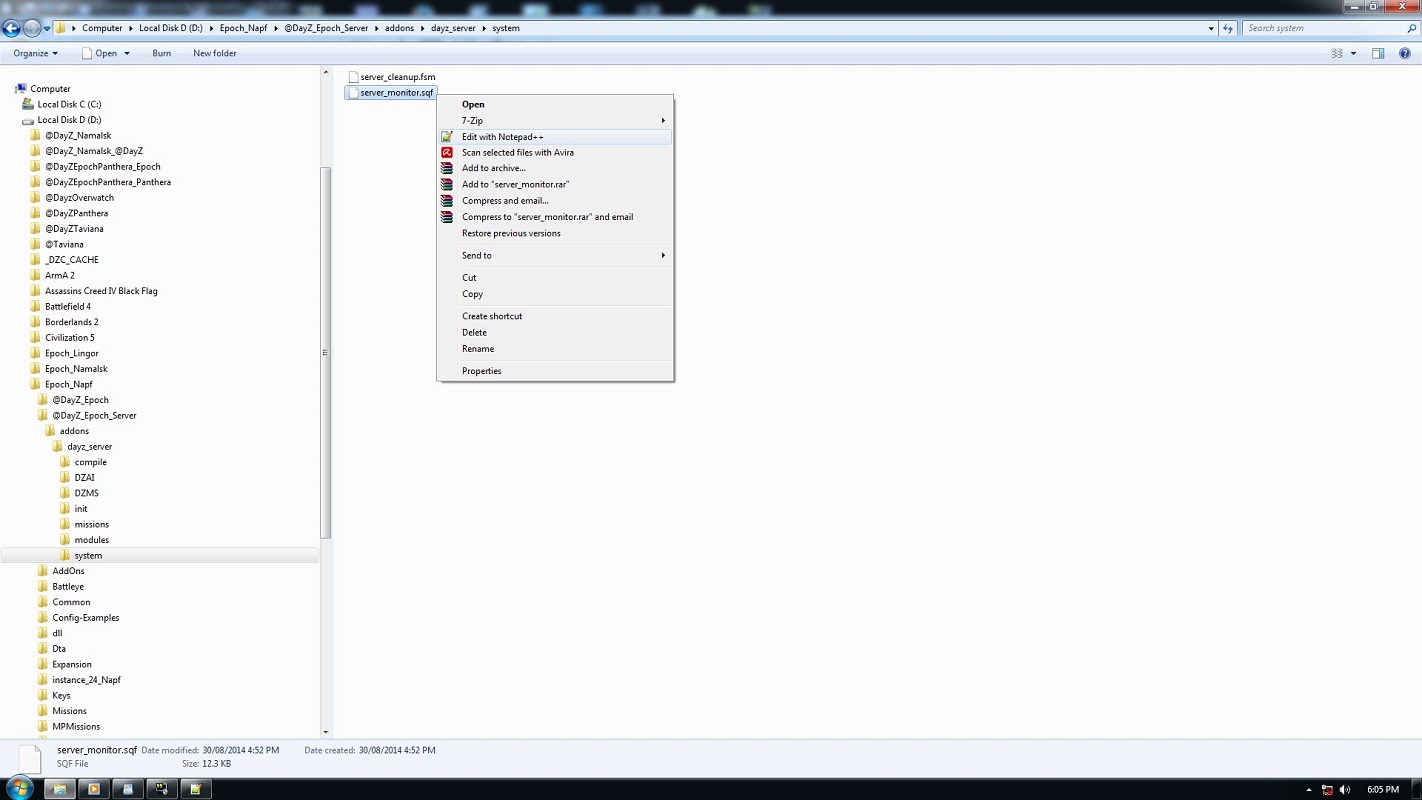 Go almost to the bottom and paste the following into it; [] call compile preprocessFileLineNumbers "\z\addons\dayz_server\DZAI\init\dzai_initserver.sqf"; [] ExecVM "\z\addons\dayz_server\DZMS\DZMSInit.sqf"; So it looks like this... 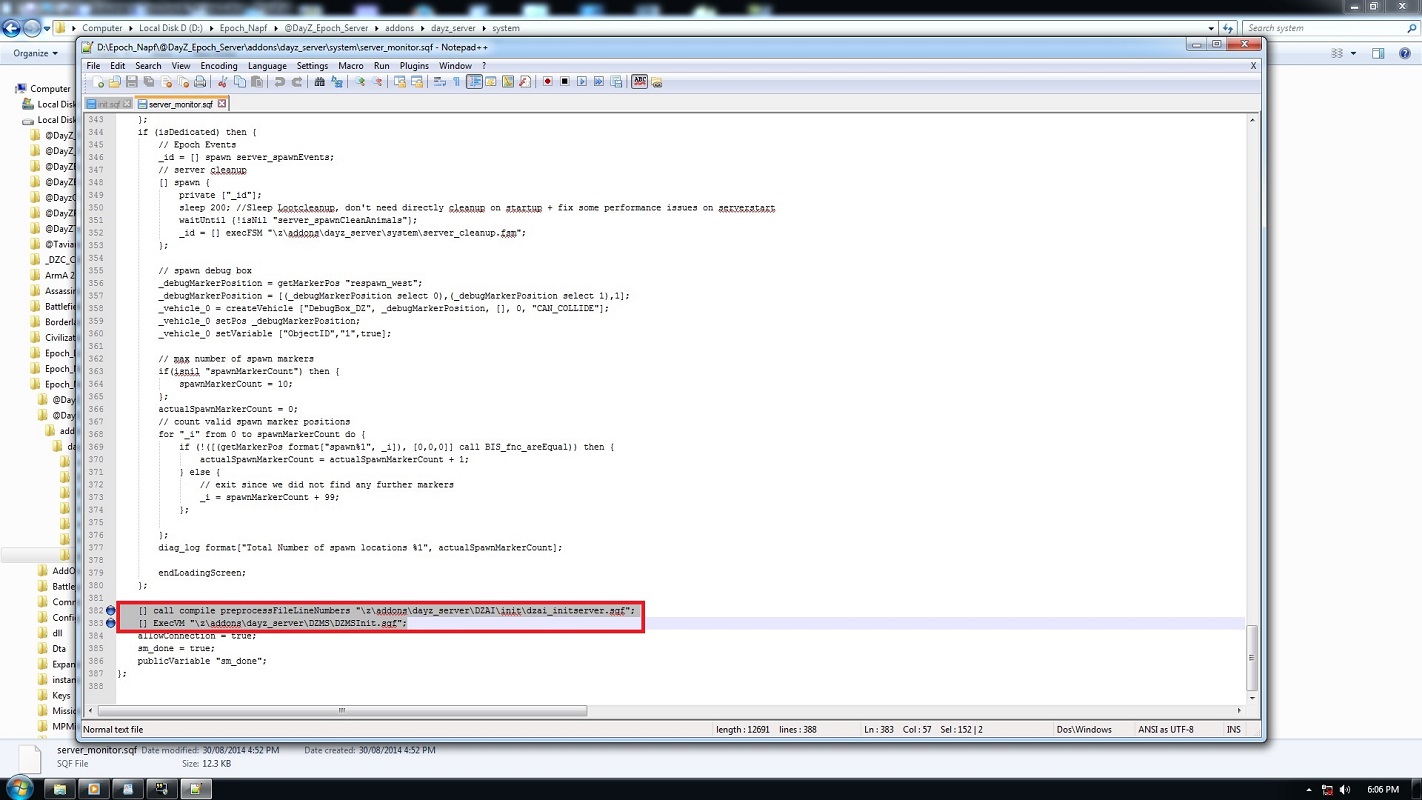 Then add the DZAI and DZMS folders (like that which you can see in one of the previous pictures or the picture below). Repack the folder just like we did with dayz_code.pbo 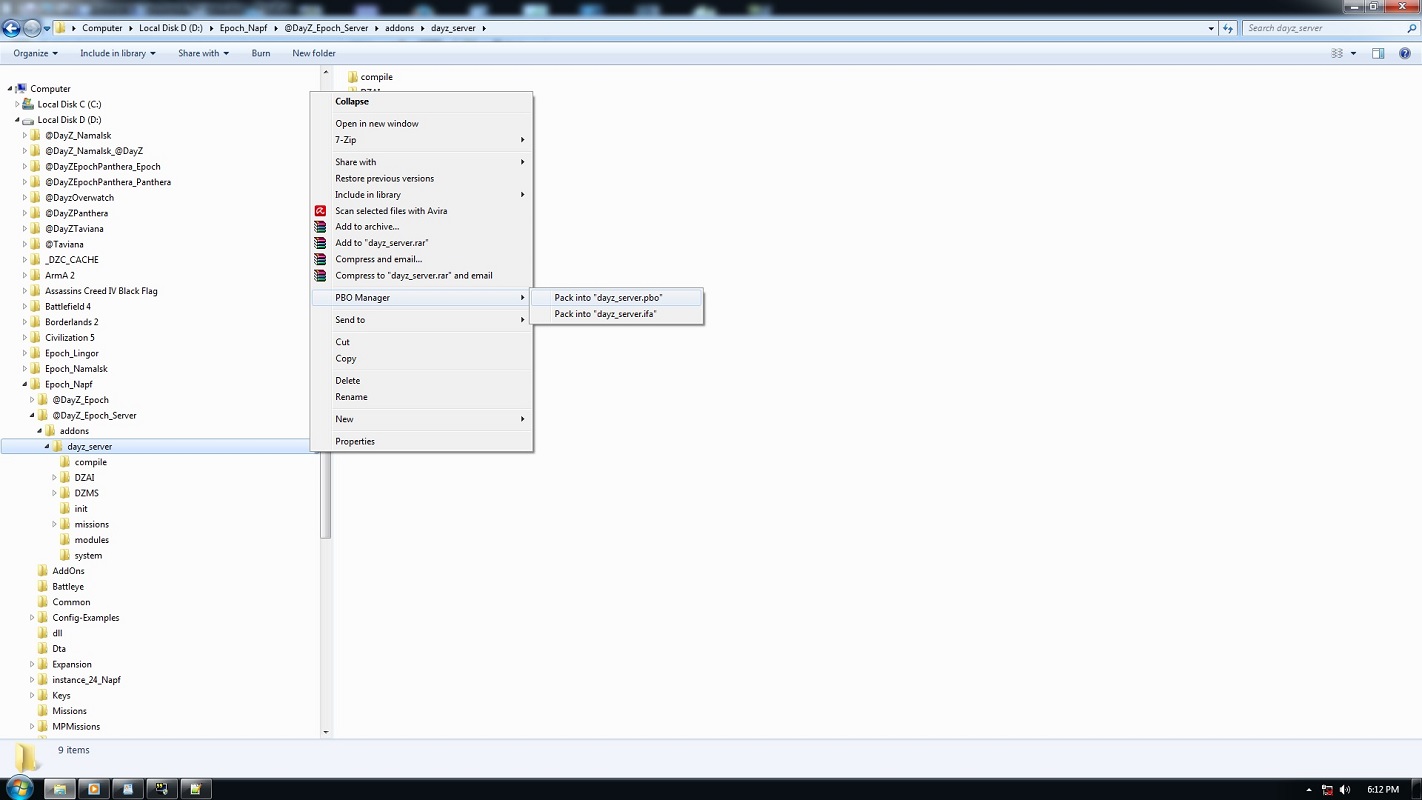 And delete the dayz_server.pbo.bak file and the folder (as we did previously) since we don't need them again. That's it. Easy eh? ;) Now, let’s customize things a little! |
Re: DayZ Epoch Singleplayer Server Setup
|
This post was updated on .
In reply to this post by Eric the Viking
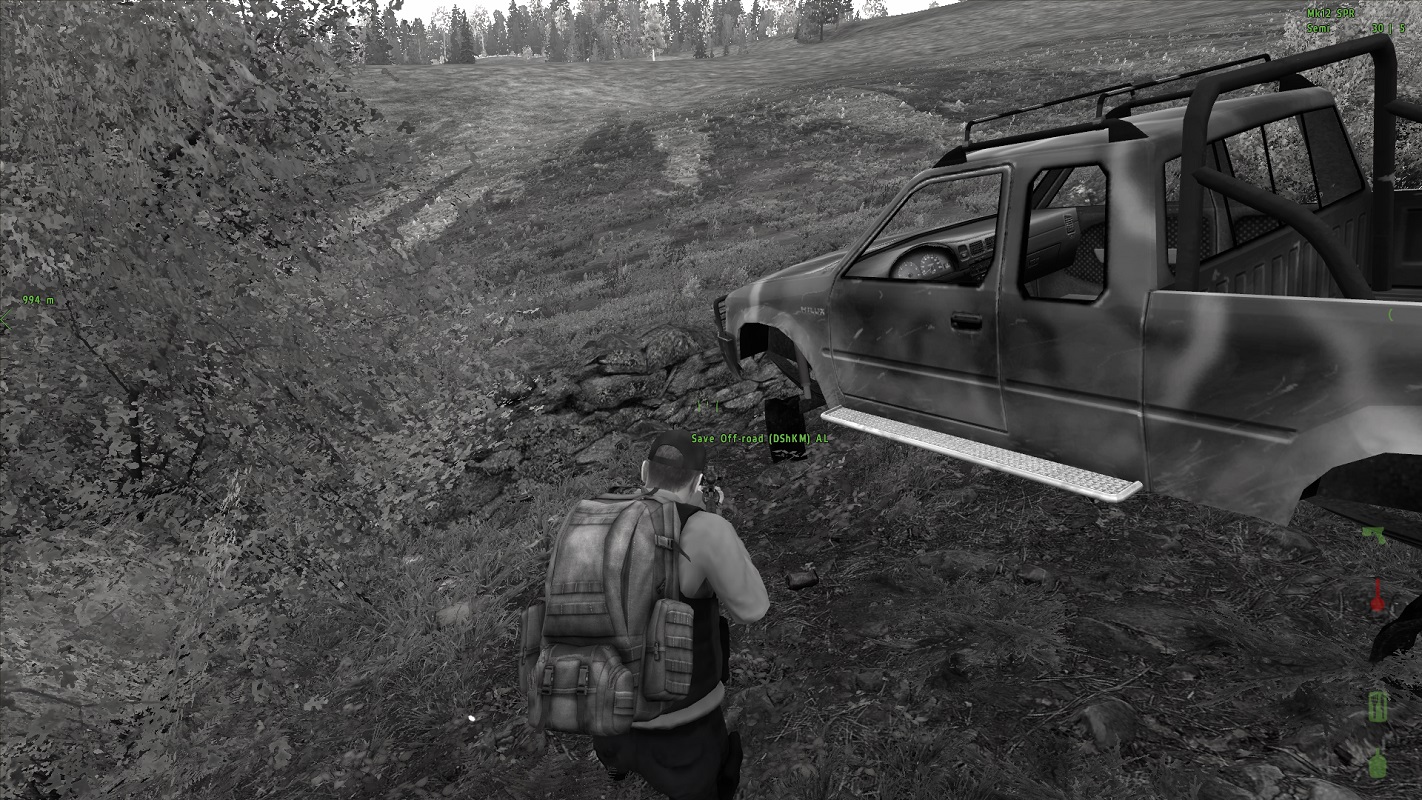 I'm lucky to be alive here. Damaged vehicles, paddock bashing and low walls are a bad mix... This one of the things I love about this game. I'd just popped out for some milk (sort of), got distracted by something else, went exploring and suddenly found my self in a life and death situation. EDITING PART 3 Many of these addons have their roots in multi-player servers so many of the missions and AI setting are geared towards players teaming up to face the challenge. If you look forward to a "wrecked Humvee" mission with 24 aimbot AI, great, because that's what you're getting without a little tweaking! Some of my modifications are suited my gameplay style or what I want in the game. If you want a more substantial challenge then simply do not modify the default install of these mods. If you followed my suggestion of reading everything before actually doing anything, this is why - you can add modify the original mods to your taste and then add them to the .pbo and mission files. All these mods have extensive readme files created by the author so I really don't need to explain what to edit - but to make it a little easier I have uploaded my config files for some of these mods for you to start with. (The Snap Building mod doesn't require any tweaking.) I've included all the modded config files in a single .zip file, they all have the correct paths (within the mod structure) to help you see where they need to go and overwrite the same file in the relevant mod - if it's not asking you "do you want to overwrite" a file then you're putting them in the wrong place! Download - http://www.mediafire.com/download/8ev2m8l3toce58j/Epoch_SP_Tutorial.zip Heli Lift / Tow This modifies what can and can't be towed or lifted and what can actually do the lifting or towing - it's not 100% complete and there are base Arma 2 vehicles which can't be towed or lifted but most Epoch vehicles are fine. Be aware that the UAZ demonstrates some peculiar 'lighter than air' abilities when towed. Also, when you lift a vehicle and move it somewhere, you need to land the heli, get in that vehicle, drive it a little and then exit. This updates the database as to the location of that vehicle. If you don't do this, upon server restart, the vehicle will have disappeared back to where you found it. DZAI This modifies the abilities of the AI and their spawn rates. There are many abilities, the following is an excerpt from the config file for DZAI: ["aimingAccuracy",0.10,0.20], ["aimingShake",0.50,0.60], ["aimingSpeed",0.50,0.60], ["endurance",0.50,0.60], ["spotDistance",0.50,0.60], ["spotTime",0.50,0.60], ["courage",0.50,0.60], ["reloadSpeed",0.50,0.60], ["commanding",0.50,0.60], ["general",0.50,0.60] The AI can have a skill in these areas of 0.01 (dumb as a box of hammers) to a max of 1.00 (insane aimbot). The AI have a tendency to spawn near you which can mean you suddenly find them in an area you just came through. Because of the sometimes unexpected way the AI can appear, the critical setting ("aimingAccuracy") is fairly low. At this level, the AI will miss (a fatal shot) roughly 80-90% of the time - but the closer they get to you the less likely they are to miss. It also depends on what they are armed with as better weapons (especially fully automatic) are more like to hit. It also modifies the number of AI which spawn and rates at which they do so. There are no 'friendly' AI in the DZAI package. Btw, the values above appear as they do because these are min - max values. For example, a bandit has a base value of 0.50 for a skill - a random amount is added to this base to set the bandits skill but the total skill level doesn't exceed the maximum of 0.60. DZMS The default missions are intended for multiplayer servers so there's quite a few bandit AI present on these missions. I have reduced the number of AI on a Minor mission to a max of 2 and for a Major mission, a max of 4. Be aware, I've been much harsher on the AI intelligence for these missions. While I set the average settings a little lower, their aimingAcccuracy is at a level of .40 to .50 which is higher than the default level... ["aimingAccuracy",0.40,0.50], ["aimingShake",0.50,0.70], ["aimingSpeed",0.50,0.70], ["endurance",0.50,0.70], ["spotDistance",0.50,0.70], ["spotTime",0.50,0.70], ["courage",0.50,0.70], ["reloadSpeed",0.50,0.70], ["commanding",0.50,0.70], ["general",0.50,0.70] There are big rewards for missions so the threat should be higher I believe. If you think about your approach and do so with caution (a DMR is great here), they are not so difficult. Get lazy, don't have good cover or relocate after a couple of shots, you're going to have a bad time. I've set a difference between these two AI sets because "in world" you don't always have a choice about what happens or where - the lesser AI skill forgives you your mistakes or RL distractions. Missions on the other hand have rich rewards and it's a choice you make to put yourself in the firing line. That's about it. Enough, I hope, to get you started. As I said, all mods have readmes, the configuration files are littered with comments from the author of that mod explaining what settings mean what. There are a heap of other mods around to add life to the world and I hope to look at a few of them soon. Please share a picture or two of your adventures / base! And then there's being a Zombie!  Die while infected and you become a Zed. A nasty Zed molested me (I was in a SUV, thought I was safe) while I was AFK and this was my fate. I found some AI to end my suffering... I respawned with a long walk home... 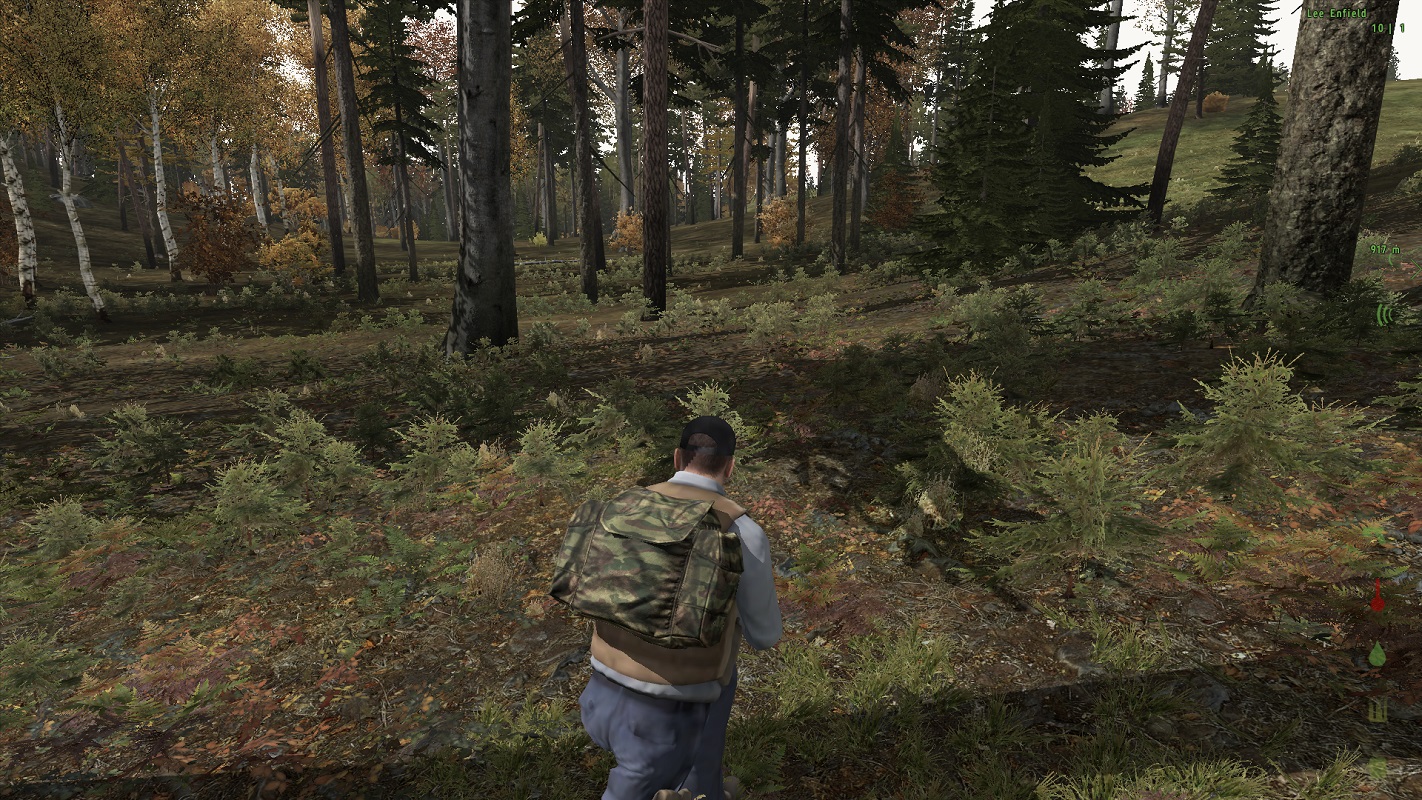 Fortunately, my body was still intact (they are cleaned up eventually but Napf is a big island) so I could collect my gear. Here's my temp home, as seen from the cockpit of this Huey. I need to explore the place to find a location for my base...  |
Re: DayZ Epoch Singleplayer Server Setup
|
This post was updated on .
In reply to this post by Eric the Viking
TROUBLE SHOOTING
This game. I have invented 3 new swear words. ‘Nuff said. This will be WIP. The best I can offer is tips, I can now run new games, first time, without errors but I don’t know what I’m doing different from the first time I tried. General Tips: * Install the Visual C++ Redistributable Packages for Visual Studio 2013. If you have x64 system, install both x64 and x86 versions. If you are running x86 Windows then install only the x86 version. http://www.microsoft.com/en-au/download/details.aspx?id=40784&751be11f-ede8-5a0c-058c-2ee190a24fa6=True * If the game simply doesn’t launch when using DayzCommander make sure you’re using the version (v0.9.1.91). The newer versions just don’t work. I’m not really sure why this is, I believe it’s to do with the new Beta patches available through Steam and the changes to DayZCommander related to the use of Steam now that GameSpy is gone. * DO NOT START DAYZCOMMANDER WITH YOUR INTERNET / LAN ACTIVE! When DZC starts and sees an active connection it will update itself to the latest version which may not work (at the time of writiing). Once DZC is running, it's fine to enable your connection and download DayZ mods. Wait For Host Errors: There are so many reasons for this error. It basically means it the game can't connect to the server or the database. Sometimes a Google search can help but here's my experience; * Make sure you started XAMPP! Start everything in the correct order: XAMPP => Navicat => Batch File => DayZCommander => Double click your server. * Check the Server Launch batch file. This is the single batch (.bat) file you copied to the root of the server. 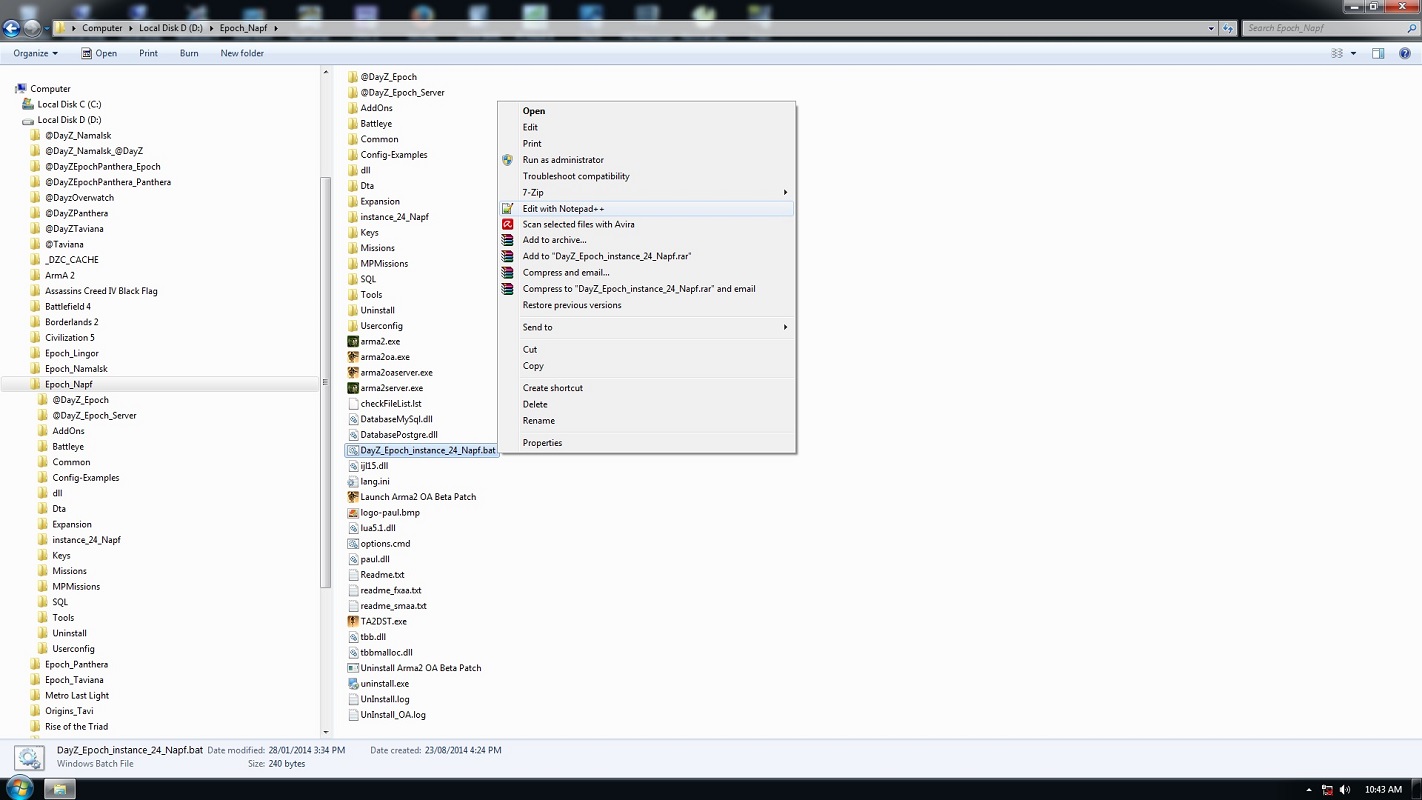 Pay attention to the line where it says; 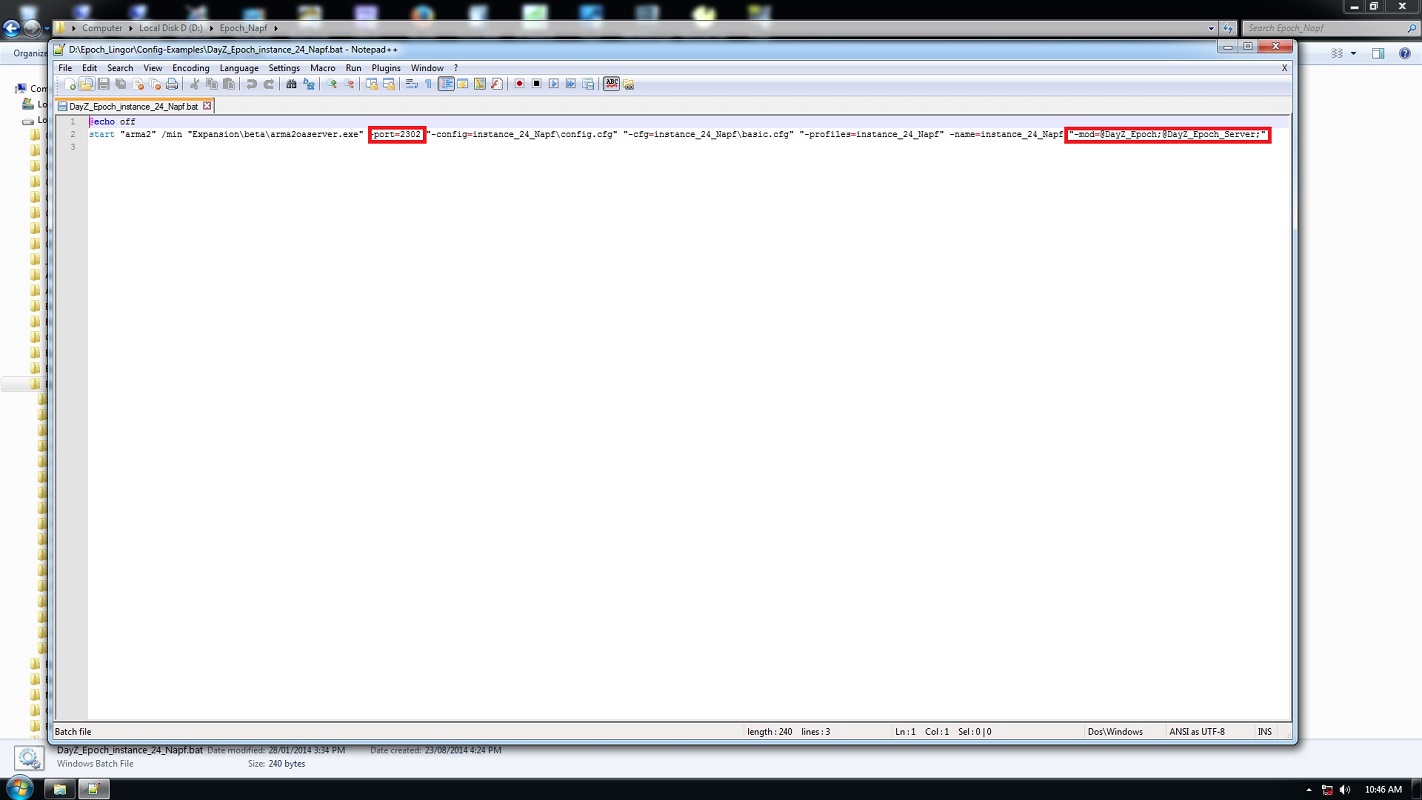 Make sure the connect number is 2302. It’s what you entered in Navicat, what’s in the config files when setting up the server. Also, make note of the other area I highlighted. While sometimes the game will give you a dialogue box when I can't find what it needs, sometimes, it won't. If you're playing another map which required additional content (like Taviana) you'll see more mods here - in the case of Taviana, it would read "@taviana" in addition to what's already there which leads us directly to... "The game started but seems to have stopped doing anything" errors: * Check the RPT log file, located in the mission directory; 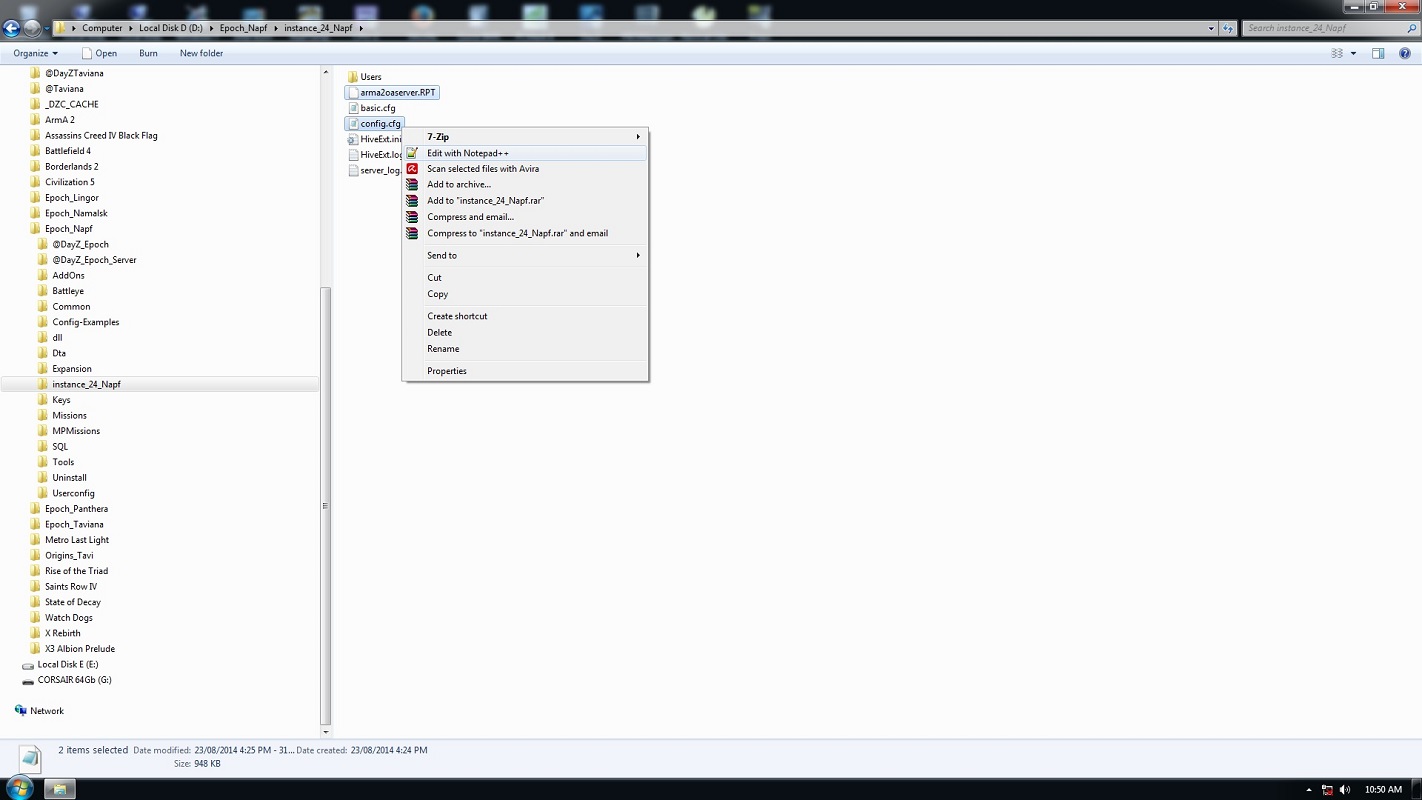 This log file contains a lot of useful information. A common reason for the game not launching is missing content although this can manifest itself in many ways. It can either tell you straight out with a message or simply not work. If you are having problems I cannot stress enough, CHECK THE RPT LOGFILE! * Check your DayzCommander launch settings. These will change depending on what map or version of DayZ you're playing. This is why Napf or Chernarus are great maps - they work straight out the box without mucking around. 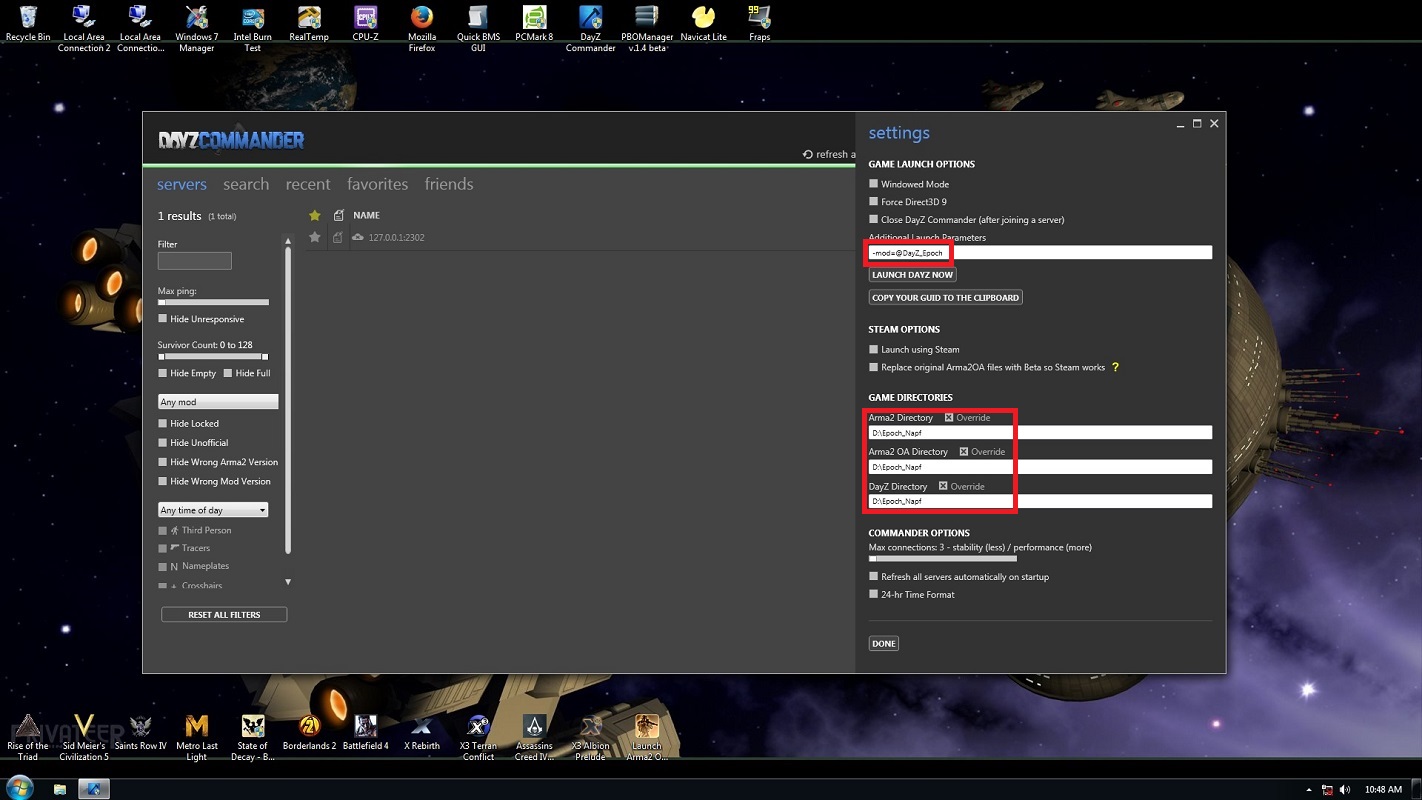 I create separate folders for all maps / versions of DayZ mod so my "Arma2" folders simply reflect that. A handy tip is to run DZC in "Windowed" mode for testing - if you do this, you will see at the top of the window the command line DZC is using. * Game seems to launch, game world noises start but it stays at the "DayZ Epoch" loading screen. Got to be honest, I don't know why this happens but I think it's ARMA2 related. Hitting ALT-F4 will save and exit the game, try again it should come right - although I have had to restart the PC for it to return to normal. If ALT-F4 doesn't work, then ALT-TAB out the game and shut it down - the RPT logfile will probably show somethings not starting correctly. *More to come as it occurs to me... |
Re: DayZ Epoch Singleplayer Server Setup
|
This post was updated on .
In reply to this post by Eric the Viking
TROUBLE SHOOTING PART 2
OTHER ISSUES * Missing .dll files Not seen very often but make note of their names, they are easily located using Google. * file z\addons\dayz_code\system\REsec.sqf not found. Thanks to Victoriandad for this one. Be sure you're using the PBO manager I mention above. In this particular case it seems that the dayz_code.pbo wasn't repacked correctly resulting in a authentication error on the file. More to come as I remember it... |
Re: DayZ Epoch Singleplayer Server Setup
|
In reply to this post by Eric the Viking
Reserved
|
Re: DayZ Epoch Singleplayer Server Setup
|
This post was updated on .
In reply to this post by Eric the Viking
It's taken me a couple of weeks to write the above. In that time I've discovered some other things which might be of interest...
* A new Youtube video from Calling The Tech Wolf on How To Make A Quick And Easy Epoch Server |1.0.5.1. * I've come across a new heli lift / towing mod (info and download here) which seems a lot more complete and works completely out of the box, no need to edit anything to be able to actually do anything with it. Installation is pretty much identical to the R3F_ARTY_AND_LOG mod - you copy in a folder to the mission folder and edit the init.sqf file, adding the following line... call compile preprocessFileLineNumbers "logistic\init.sqf"; See below... 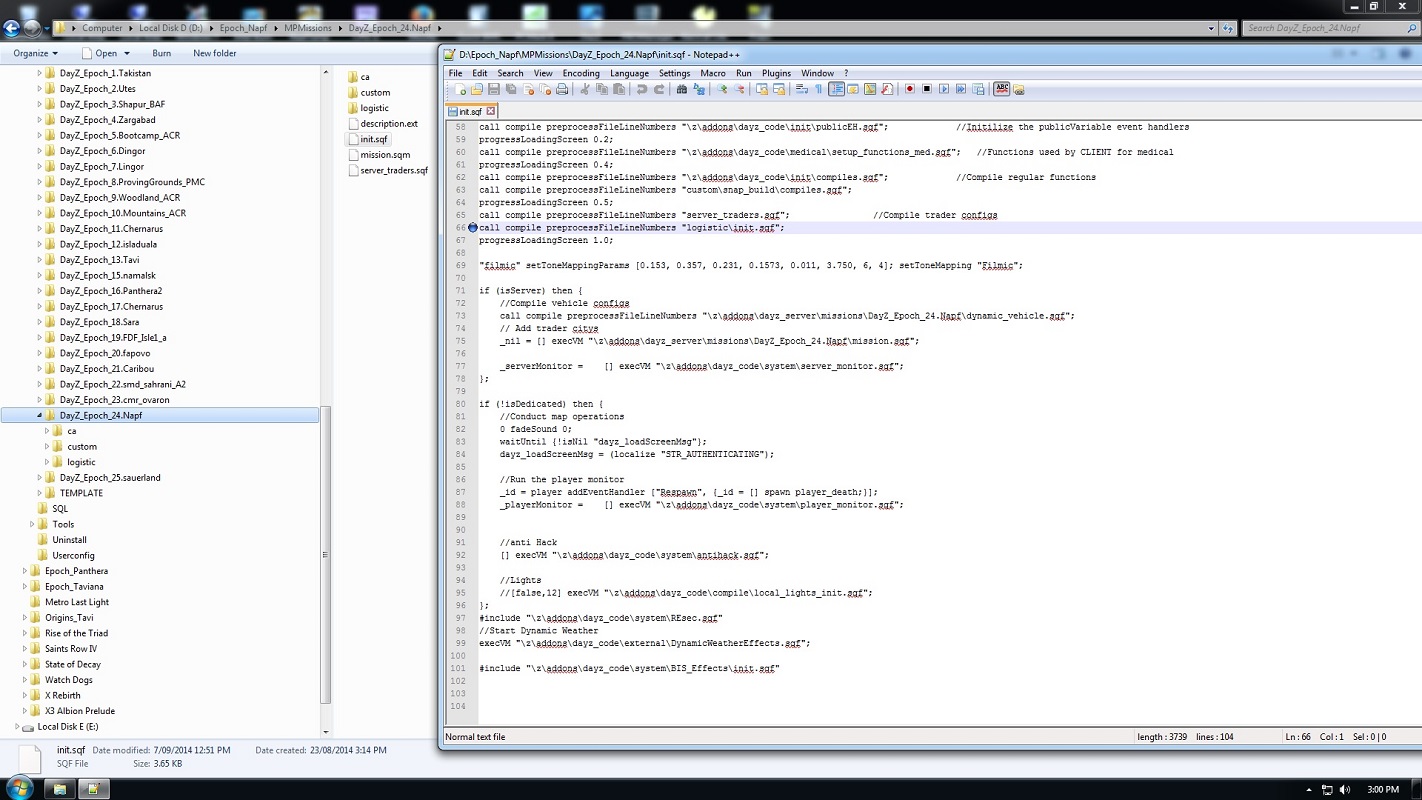 Again, make careful note of line location and that the previous line down the bottom calling R3F_ARTY_AND_LOG is gone. Also, the "R3F_ARTY_AND_LOG" folder is gone, replaced by the "logistic" folder. * Gaero has released an updated video! find it here. Thanks to dannywaugh1 for the link! |
Re: DayZ Epoch Singleplayer Server Setup
|
Hi Eric,
I am having a problem getting this to work. I followed the video guide and then tested the server and all worked fine, i have then followed all your instructions for adding the Ai etc. When i try to connect to the server i get and error which says include file z\addons\dayz_code\system\REsec.sqf not found. I have opened the dayz_code.pbo and checked in system and the REsec.sqf file is there so i am a bit confused as to why it is saying not found. Do you have any idea what might be wrong? |
Re: DayZ Epoch Singleplayer Server Setup
|
Hmm, odd. I'm not at my PC at the moment so I can't check anything. The only reason we edited dayz_code.pho (in the Epoch\addons folder) was to alter the Zed running and variables.sqf.
Couple of quick things; Both of these changes are optional. Try replacing the dayz_code.pbo from your original Epoch download, without modification, over writing the existing file. Also, double check the paths are all correct. Have a look in the RPT log file too, near the bottom, this can provide useful information. I'll have a closer look when I finish work. |
Re: DayZ Epoch Singleplayer Server Setup
|
Hi Eric,
No need to reply, i managed to fix it. First thing i did was copy the fresh dayz_code.pbo and the dayz_server.pbo and tested again, it worked so i then tried just adding the DZAI and the DZMS to the dayz_server.pbo as they was the only things i really was excited about. I got rid of my original error but i was stuck at authentication when trying to join my server and after checking my server rpt i noticed that i was getting new errors, after lots of trial and error (i spent a few hours messing around) i realised i was using cpbo instead of pbo manager as i already had this installed. I changed to pbo manager and also i noticed that there is an authentication fix folder in the DZAI download, so i followed the instructions in there and although i am not sure which change fixed what i am now able to play with no errors. I have now re-edited the dayz_code.pbo and slowed the zombies down, not bothered with the self blood bag yet. Think i will hunt animals for my blood :-) I have just come away from a 2 hours or so session and i am absolutely loving this, i have had multiple encounters with bandits and i haven't even started any of the missions yet. I was even happily making a little base for myself in the middle of nowhere and got attacked by the AI, needless to say they provided me with some nice loot after i dispatched them. Thank you so much for this, i can see myself spending many hours having fun!!! |
Re: DayZ Epoch Singleplayer Server Setup
|
This post was updated on .
Well done! :)
A file authentication issue was a thing I was going to mention if you still had problems. Sometimes the "right click" method of using the PBO Manager doesn't correctly repack the pbo files causing problems. While I've never experienced this problem myself I have seen it mentioned elsewhere. I'll add it to the Troubleshooting section I think. Btw, did you make any of the changes to the config.cfg file as I suggested? I haven't had this problem before and think that "verifySignatures=0" might be the reason why. Oh, please post a picture of your base when you get one up and running :) Thanks Victoriandad :) |
Re: DayZ Epoch Singleplayer Server Setup
|
Hi Eric,
I did make the changes you suggested to the config.cfg so i don't think that caused the issue, i think it was ultimately down to cpbo not repacking the pbo correctly. I will certainly post any pics of my base when i have made it, might take a while as those materials take time to gather :-) |
Re: DayZ Epoch Singleplayer Server Setup
|
In reply to this post by Eric the Viking
Hi Eric,
Please ignore the message i sent you. Are you able to make a tutorial on how to add custom building/base to the map? I want to build my own base in the in game editor then add it to the map then use the epoch building system to finish it off, Thank you for making this post happen its great, I will let you know how i get on getting it to work. Also there is a updated version of the video here |
Re: DayZ Epoch Singleplayer Server Setup
|
Hi dannywaugh1,
Um, sorry, I don't know how to do any of that. I do know you can use the editor in Arma 2 to modify the map (well, Chernarus at least). I think I saw a Youtube video on actually placing buildings onto the map but can't find the link to it. I did keep this link however... http://pastebin.com/46CHR0vi ... which describes how to do exactly what you want. Thanks for the updated video link! :) I'll add it to the extras section. |
Re: DayZ Epoch Singleplayer Server Setup
|
Hi eric,
I followed the video on setting up the server the only error i get it when i click onto my server type in my password it comes up 'session lost' any ideas? |
Re: DayZ Epoch Singleplayer Server Setup
|
This post was updated on .
It will say this if the server has stopped running / lost connection with it. Make sure you double clicked the batch file in the root of the server folder (there's a picture of it in the Trouble Shooting section above).
It should look like this... 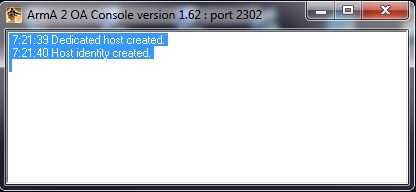 And double check every step you made. The tiniest mistake can create the biggest of problems. Check your server_log.txt file, mine reads:- 15:01:45 Host identity created. 15:02:17 Eric uses modified data file 15:02:17 Player Eric connecting. 15:02:17 Mission DayZ Epoch Chernarus read from directory. 15:02:19 Player Eric connected (id=12062537). 15:02:21 Roles assigned. 15:02:21 Reading mission ... 15:02:35 Mission read. 15:04:13 Game started. 15:32:10 Player Eric disconnected. Also, check your config.cfg file with the server uses to start, here's mine:- hostName = "DayZ Overpoch Chernarus Server (1.0.5.1/103718)"; password = ""; passwordAdmin = "changeme"; maxPlayers = 10; logFile = "server_log.txt"; voteThreshold = 2; voteMissionPlayers = 3; reportingIP = "noreport"; timeStampFormat = "short"; motd[] = {"DayZ Epoch","Have fun!"}; motdInterval = 0; vonCodecQuality = 11; disableVoN = 0; kickduplicate = 1; verifySignatures = 0; persistent = 1; BattlEye = 0; doubleIdDetected = ""; onUserConnected = ""; onUserDisconnected = ""; onUnsignedData = "kick (_this select 0)"; onHackedData = "kick (_this select 0)"; onDifferentData = ""; regularCheck = ""; requiredBuild = 103718; requiredSecureId = 0; class Missions { class Mission1 { template = "DayZ_Epoch_11.Chernarus"; difficulty="recruit"; }; }; I've never used a password, I mean, it's all SP on your PC so there's no need for one I feel. |
Re: DayZ Epoch Singleplayer Server Setup
|
Hi eric,
this is whats is happening, im going to double check each step now 13:27:55 Host identity created. 13:33:47 Danny uses modified data file 13:33:47 Player Danny connecting. 13:33:47 Mission DayZ Epoch Chernarus read from directory. 13:33:48 Player Danny connected (id=76561198059282644). 13:33:48 Player Danny disconnected. 13:33:48 All users disconnected, waiting for users. |
Re: DayZ Epoch Singleplayer Server Setup
|
Hey Danny,
Why couldn't you have a problem I know how to fix?  First, what are you actually trying to run, plain Epoch? * Your version of Arma 2 is 1.62? Beta patch 107318? Arma 2 working and started to at least main menus before copying the whole thing to "Your Arma 2 Mod folder"? * Follow all of Gaero's steps in the video as far as database is concerned and how all the files are structured; /Your Arma 2 Mod folder /Epoch /Epoch_Server * Make sure Xamp and Navicat are running. * Check the Server batch file has the correct info - mine; @echo off start "arma2" /min "Expansion\beta\arma2oaserver.exe" -port=2302 "-config=instance_11_Chernarus\config.cfg" "-cfg=instance_11_Chernarus\basic.cfg" "-profiles=instance_11_Chernarus" -name=instance_11_Chernarus "-mod=@DayZ_Epoch;@DayZ_Epoch_Server;" When you first double click the server start batch file, you get a little box like the picture I posted above - it does look that that, right? * Make sure you're using the specific version of DZC I mentioned and that all the setting are correct - "additional launch parameters" should read; -nosplash -skipintro -mod=@DayZ_Epoch and the 3 "game directories" should all be overridden with "Your Arma 2 Mod folder" * Best I can think of ATM. |
«
Return to Tutorials, addons and extras
|
1 view|%1 views
| Free forum by Nabble | Edit this page |

