RELEASE: Namalsk 0.741/1.7.6.1 EVR + Bloodsuckers! [UPDATED]
Posted by Above on Dec 09, 2012; 12:31pm
URL: http://kodabar-dayz-daizy-single-player-forum.163.s1.nabble.com/RELEASE-Namalsk-0-741-1-7-6-1-EVR-Bloodsuckers-UPDATED-tp1443.html
Here's the latest Namalsk mission, some fixes, and new scripts.
--> Namalsk 0.741/1.7.6.1 Singleplayer <--
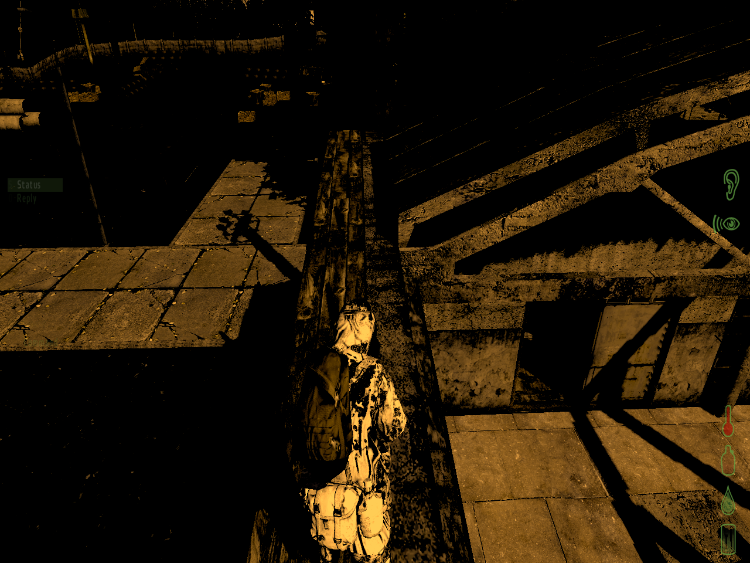


Old missions:
1.7.3
http://www.mediafire.com/download.php?8gim6im62vp6utl
http://www.mediafire.com/download.php?bbb5e1ddem570sb NO AI
What's in this mission:
Mission changes:
AI:
The AI now have a minium spawnrange of 200, and a max of 1000.
The AI will have a random backpack, a random rifle, a random handgun, and a random tool.
The AI no has all the Namalsk items (Broken items, solder, EVR helmet and so on).
The AI have a chance to drop Camo clothing, Ghillie suit, warm clothing, and winter ghillie.
The AI loot was reduced alot. You will no longer find 3+ food items on an AI.
The AI spawns even when the player is in a vehicle.
Mission:
The mission was fully updated to 0.741 and DayZ 1.7.6.1.
Vehicles got MP damage now, and stay destroyed until you fix it.
EVR should work.(I haven't actually gotten the time to test it).
Bloodsuckers should work. (I haven't actually gotten the time to test it).
BUGS:
Using a skin package for the first time will teleport you and delete some of your gear. To prevent this use the "FIX SKIN GLITCH" cheat in the skin menu!
It takes a second or two to start the mission the first time, tabbing out seems to speed up the process.
Other than this, everything else is working fine!
INSTRUCTIONS:
1. Download DayZ commander if you don't already have it.
2. Download Namalsk 0.741. You'll get 2 folders. "@DayZ_Namalsk_@DayZ" and "@DayZ_Namalsk".
3. Make a folder called "@DaiZyNamalsk" and then a folder inside that called "Addons".
4. Move every file from the 2 folders into your addons folder inside "@DaiZyNamalsk".
5. Now replace the files inside the DaiZyNamalsk addons folder with the files inside my addons folder that you downloaded.
6. Move the mission you'd like to play into your "mission" folder inside your ArmA OA directory.
7. Make a shortcut from your beta patch and add "-mod=@DaiZyNamalsk" to the launch parameters.
________________________________________________________________________________________
CREDITS: Kronsky, Unknown, ZedHunter, DayZ_SP, Fedus_97, Niceonegunit and me, Above
URL: http://kodabar-dayz-daizy-single-player-forum.163.s1.nabble.com/RELEASE-Namalsk-0-741-1-7-6-1-EVR-Bloodsuckers-UPDATED-tp1443.html
Here's the latest Namalsk mission, some fixes, and new scripts.
--> Namalsk 0.741/1.7.6.1 Singleplayer <--
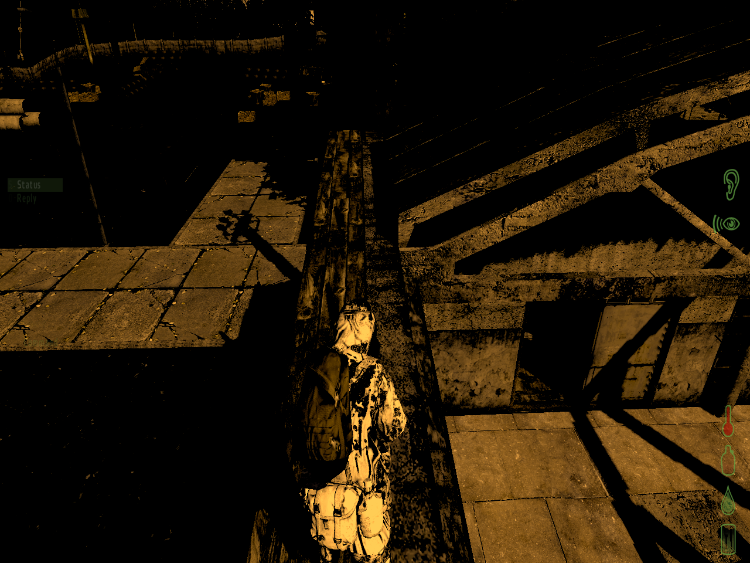


Old missions:
1.7.3
http://www.mediafire.com/download.php?8gim6im62vp6utl
http://www.mediafire.com/download.php?bbb5e1ddem570sb NO AI
What's in this mission:
Mission changes:
AI:
The AI now have a minium spawnrange of 200, and a max of 1000.
The AI will have a random backpack, a random rifle, a random handgun, and a random tool.
The AI no has all the Namalsk items (Broken items, solder, EVR helmet and so on).
The AI have a chance to drop Camo clothing, Ghillie suit, warm clothing, and winter ghillie.
The AI loot was reduced alot. You will no longer find 3+ food items on an AI.
The AI spawns even when the player is in a vehicle.
Mission:
The mission was fully updated to 0.741 and DayZ 1.7.6.1.
Vehicles got MP damage now, and stay destroyed until you fix it.
EVR should work.(I haven't actually gotten the time to test it).
Bloodsuckers should work. (I haven't actually gotten the time to test it).
BUGS:
Using a skin package for the first time will teleport you and delete some of your gear. To prevent this use the "FIX SKIN GLITCH" cheat in the skin menu!
It takes a second or two to start the mission the first time, tabbing out seems to speed up the process.
Other than this, everything else is working fine!
INSTRUCTIONS:
1. Download DayZ commander if you don't already have it.
2. Download Namalsk 0.741. You'll get 2 folders. "@DayZ_Namalsk_@DayZ" and "@DayZ_Namalsk".
3. Make a folder called "@DaiZyNamalsk" and then a folder inside that called "Addons".
4. Move every file from the 2 folders into your addons folder inside "@DaiZyNamalsk".
5. Now replace the files inside the DaiZyNamalsk addons folder with the files inside my addons folder that you downloaded.
6. Move the mission you'd like to play into your "mission" folder inside your ArmA OA directory.
7. Make a shortcut from your beta patch and add "-mod=@DaiZyNamalsk" to the launch parameters.
________________________________________________________________________________________
CREDITS: Kronsky, Unknown, ZedHunter, DayZ_SP, Fedus_97, Niceonegunit and me, Above
| Free forum by Nabble | Edit this page |
