Stuck at Waiting for server response?
Stuck at Waiting for server response?
|
Hey everyone Im obviously new to this I read and thought I did everything correct but when I try to play DaiZy Chernarus 1.7.6.1 FACTIONS (Full AI) [04/23 : UPDATED v1.2] by Haleks, when it loads it gets to a black screen where I can see the stats box and in the middle it says waiting for server response but it never loads. Any reason why this could be happening? Thanks :) Also I tried quiting to main menu and selected resume and a error popped up saying you cannon edit/play this mission it is dependent on dayz_anim and I know I installed the file right, Im looking right at it... and even when I start the game up an error starts before all the check marks are finished saying addon zeroday requires addon dayz_anim.. please help Im lost lol and yes everything is up to date.
Always keep an extra bullet...just in case...
|
|
Most likely you`re not running the game as Combined Ops. Get that done and try again.
Also check your parameters. |
|
In reply to this post by ZombieSurvivor#666
Agreed with Ray : copy your Arma 2 Addons folder and merge it with OA's Addons folder.
If you still have an error message after this, please, comment back and provide us with the exact content of the message ;) |
Re: Stuck at Waiting for server response?
|
Hey thanks for the quick responses! I did what you asked, copied the entire addon folder of Arma 2 to Arma 2 CO and it still has the same problem, here is what I see when I first load the game (with the check boxes)
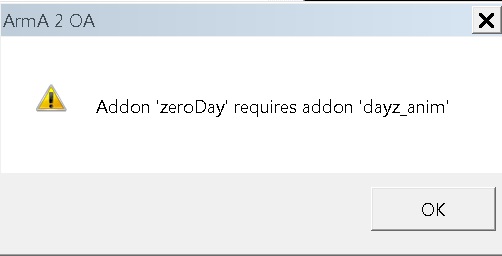 I click ok and the game loads (starting under latest beta patch) to the main menu where I select the sp mission, it loads and the same thing happens I click ok and the game loads (starting under latest beta patch) to the main menu where I select the sp mission, it loads and the same thing happens 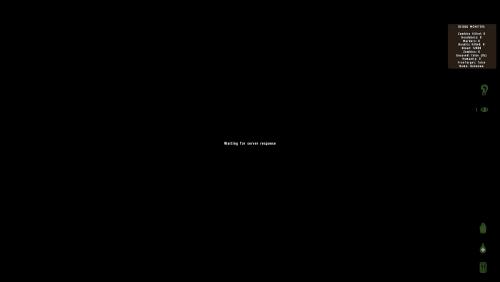 so again I tried quitting to the main menu and resuming hoping this would bypass the waiting screen but this is what it shows after selecting resume so again I tried quitting to the main menu and resuming hoping this would bypass the waiting screen but this is what it shows after selecting resume  Any help is appreciated! And yes I do have the dayz_anim file in the correct mod folder (starting to think it wouldnt hurt to place a copy directly into addons folder though)
Always keep an extra bullet...just in case...
|
Re: Stuck at Waiting for server response?
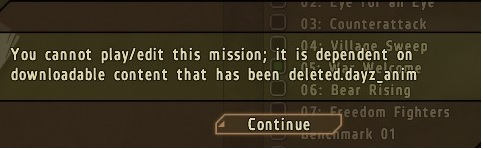 Heres an easier to read version of one of the errors lol Heres an easier to read version of one of the errors lol
Always keep an extra bullet...just in case...
|
|
All right, that's a new one :/
The only thing I can think of, is that you may be using an anim file from another release. I suggest re-downloading & re-install every files - will do some tests tomorrow, see if I can reproduce this error. |
Re: Stuck at Waiting for server response?
|
Yeah I think I need to just delete everything and start fresh, one of the many risks of not using mod folders when you should, seems like it in my case.
Always keep an extra bullet...just in case...
|
|
I highly recommend using one mod folder per mission/release : otherwise you'll most likely have errors or troubles that you might not even notice, such as : the wrong loot table being called, features not working properly etc...
|
|
In reply to this post by ZombieSurvivor#666
This is a parameter problem most likely. Put the proper files into a folder and put the exact name into the params. Since dayz_anim is obviously not loaded in. (If you have it at all..) |
|
Administrator
|
It's either down to the files being in the wrong place or the shortcut being incorrect.
In your Operation Arrowhead program folder, you ought to have a folder called @DaiZy and a folder within called Addons. Inside that Addons folder you ought to have copied the DayZ files and then placed the files from our RAR in there, over-writing a couple of the DayZ files. Your shortcut ought to contain -mod=@DaiZy which is easy to spell wrong. Makes sure the folder and the shortcut section have the same spelling. At the moment, it's failing to find the files it's complaining about. They really ought to be there. |
Re: Stuck at Waiting for server response?
|
Hey thanks everyone for their input I figured it out... I remembered a long time ago I installed the original dayz sp by kronsky and forgot to delete the files from the addon folder. Works like a charm now. Im going to play this until I get the hang of things (mainly figuring out how to stay alive) Then hopefully try playing online even though I cant talk any of my friends into getting this great game (zombie mod or not).
Always keep an extra bullet...just in case...
|
The key to surviving is stealth and good tactics incase of a conflict. |
«
Return to Help!
|
1 view|%1 views
| Free forum by Nabble | Edit this page |

