Re: DayZ Single Player Mods
Posted by Eric the Viking on Mar 26, 2016; 7:46am
URL: http://kodabar-dayz-daizy-single-player-forum.163.s1.nabble.com/DayZ-Single-Player-Mods-tp18393p18394.html
DayZ Last Days
I'm starting with the big one here, called Dayz Last Days. It's set on the Napf map and is a combination of parts of DayZ, DayZ Epoch, Origins rolled into one. It is a very surviour based mod but I won't go into too much detail but with the Chrome browser translating you can read for yourself what's included.
[UPDATED 30/3/16] See bottom of this post for new download information.
You'll find the information and the download links here. Towards the bottom of the page you'll find the following;
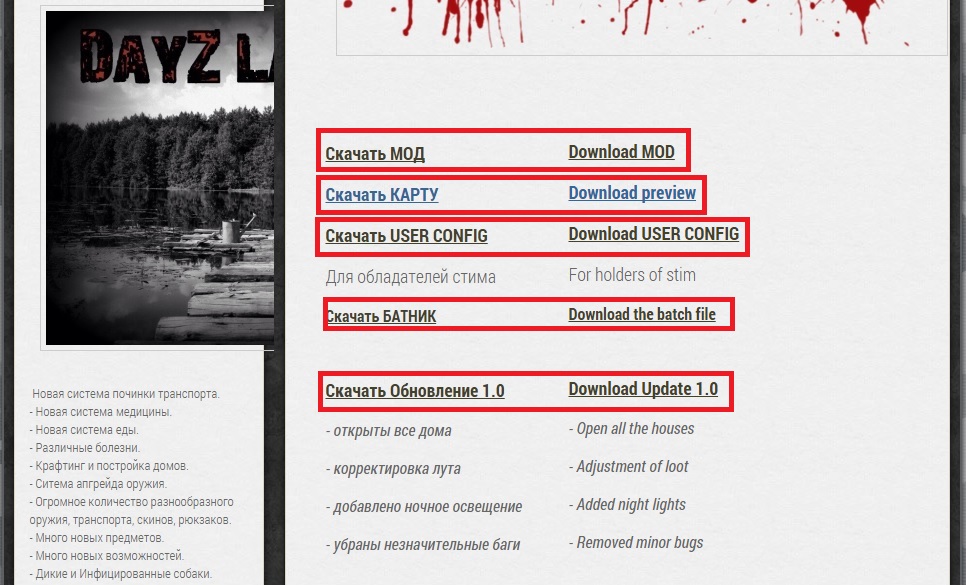
Create a folder on your hard drive called Last Days (or whatever you prefer) and download the items highlighted with the red boxes to that folder. The mod itself is huge, 11Gb, and comes through a file hosting company called Yandisk. You can download as a free user (my speed seemed capped to 300Kb/s) but I did it using JDownloader overnight. You will also need another mod called Advanced Combat Enviroment 2 which you can find here. When you have all the files, your folder should look like this;
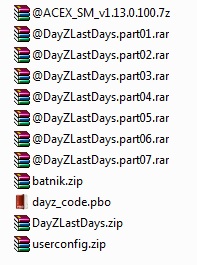
Now, using Winrar, open the file called @DayZLastDays.part01.rar - you'll see a folder called @DayzLastDays - extract this to your Arma2 folder (mine is DayZ_SP). Do the same for @ACEX_SM_v1.13.0.100.7z and userconfig.zip. Once you've done this, take the file dayzcode.pbo - this is the update patch 1.0 - and drop it in the @DayZLastDays/addon folder overwriting the original dayzcode.pbo.
Next, select the file called DayZLastDays.zip - this is the mission file but it's not in the .PBO format you might recognize. Open this file and you'll see a folder called DayZLastDays.Napf - extract this folder into your Arma2/mission folder. When you've finished it will look like this;
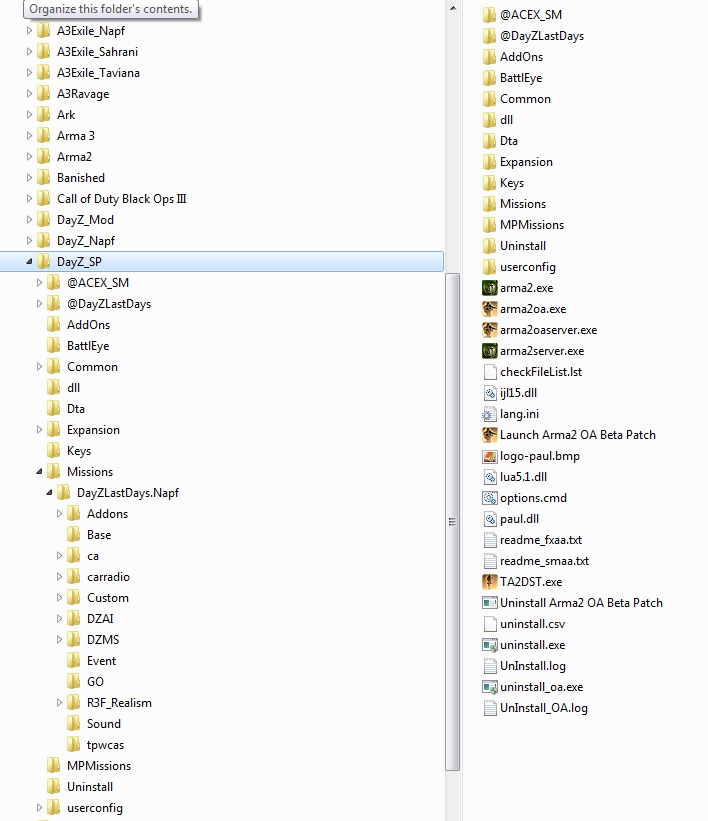
Next, open the file batbik.zip - this contains a batch file you can use to start the game - but I suggest just editing the Beta patch shortcut. You need to modify the command-line adding
-mod=@DayZLastDays;@acex_sm;
If you used my install folder naming it will look like this: D:\DayZ_SP\Expansion\beta\arma2oa.exe -beta=Expansion\beta;Expansion\beta\Expansion -nosplash -mod=@DayZLastDays;@acex_sm;
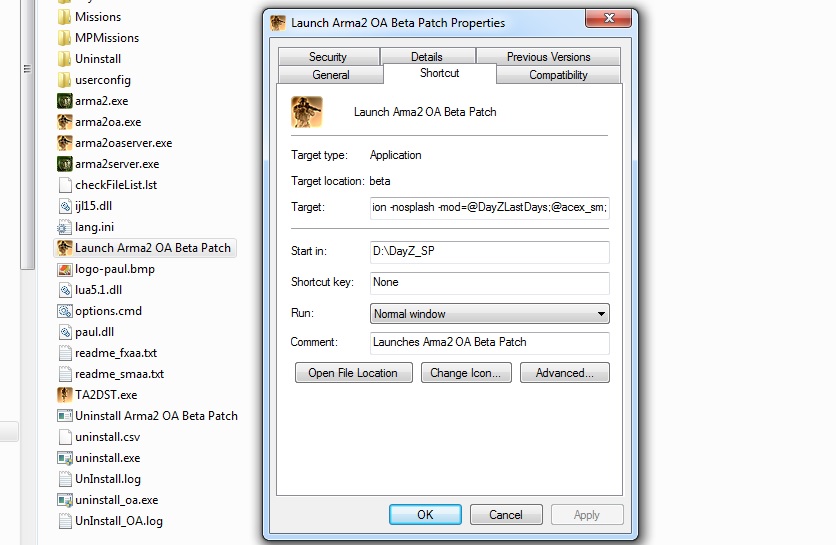
Make sure your "target" and "Start in" are set correctly for your install!
That's it. Double click the batch file!
You'll go through the usual screens, select single-player then scenarios, selecting the DayZ Last Days Napf mission. You will choose you character sex and then get to choose where your spawn point - for Chernarus - just select anyone (you'll learn roughly where they are on Napf). When you spawn in you'll be greeted by this;
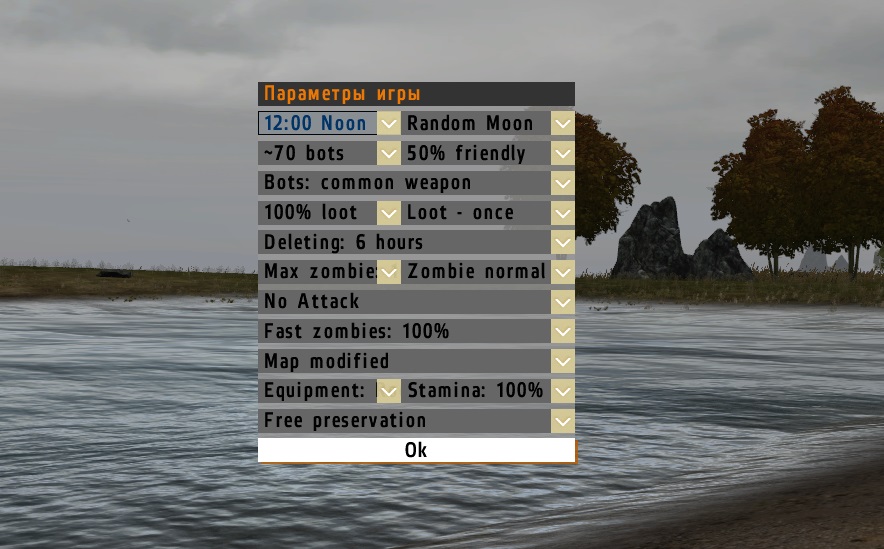
This is very clever - it allows you to craft the experience you're about to have and from the top, left to right;
-Time and how much moon light at night
-How many AI and the percentage of friendly / bandits (Do not rely on their clothing type as to friendly status! There seem to be 3 factions, Blufor, Redfor and Independants.)
-What the AI are armed with? (Normal or rare gear)
-How much loot spawns. 100% is the normal rate and you can make it more or less.
-How often will a building spawn loot? Once or repeatedly (following the usual Dayz loot spawn rules)
-Deleting; I think this might be a clean-up script - I left it alone.
-How many zombies?
-Normal zombies OR x2 at night?
-Who is going to attack you? Zombies / AI or both?
-Fast zombies - 100% i think means all zombies run - 0% mean none run - beware, 3 hits from a Zed and you can be dead - choose wisely!
-Standard Napf map or one with extras?
-Your starting character - each has a different load out.
-Stamina - relates to how tired you get based on how long you run and how much weight you are carrying. You will pass out when too tired.
-Last entry is how the game saves progress - Free Preservation means you can save whenever you want.
When you hit "OK" the game will appear to freeze for a moment - it's setting everything up based on the options you chose. Things will return to sort of normal but be choppy for a few more moments - and
then will settle down. Then your character will recieve their appropriate loadout gear.
And that's it, you're on your own!
A few comments on this mod; there are parts of this mod which are in (I believe) the Russian language; there are NPC communications and stray menu choices which I don't understand as yet. Personally I find this simply adds to the atmosphere of the experience of me washing up on the shore of some foreign land during a zombie apocalypse - it certainly doesn't detract from the core survivor experience for me.
I've only been playing a couple of hours but I haven't experienced any issues but there is certainly a lot going on 'under the hood' so I'm not sure how it will run for you (i7 4790K @4.5GHz).
There is a configuration file in the YourGameFolder/userconfig/dayzLTOD folder called GameOptions.hpp - using Notepad++ you can turn on/off various game features.
The default map for this mod is Napf but other maps can be downloaded from the forums here. You will need to register on the forums to be able to download these files.
[Updated 30/3/16]
There's a new download available for this mod. The above download is free to all but this new one (which is much better) is only available to registered users on the http://www.dayzsp.ru/ forums. It's not a big hassle to do, use the translate feature of Chrome as I did and it's no problem.
Once registered, head over to the main Last Days thread here. When you are logged in the links to the 1.1 Complete Version will be active. Installation looks even simpler, simply drop everything into your Arma2 folder.
URL: http://kodabar-dayz-daizy-single-player-forum.163.s1.nabble.com/DayZ-Single-Player-Mods-tp18393p18394.html
DayZ Last Days
I'm starting with the big one here, called Dayz Last Days. It's set on the Napf map and is a combination of parts of DayZ, DayZ Epoch, Origins rolled into one. It is a very surviour based mod but I won't go into too much detail but with the Chrome browser translating you can read for yourself what's included.
[UPDATED 30/3/16] See bottom of this post for new download information.
You'll find the information and the download links here. Towards the bottom of the page you'll find the following;
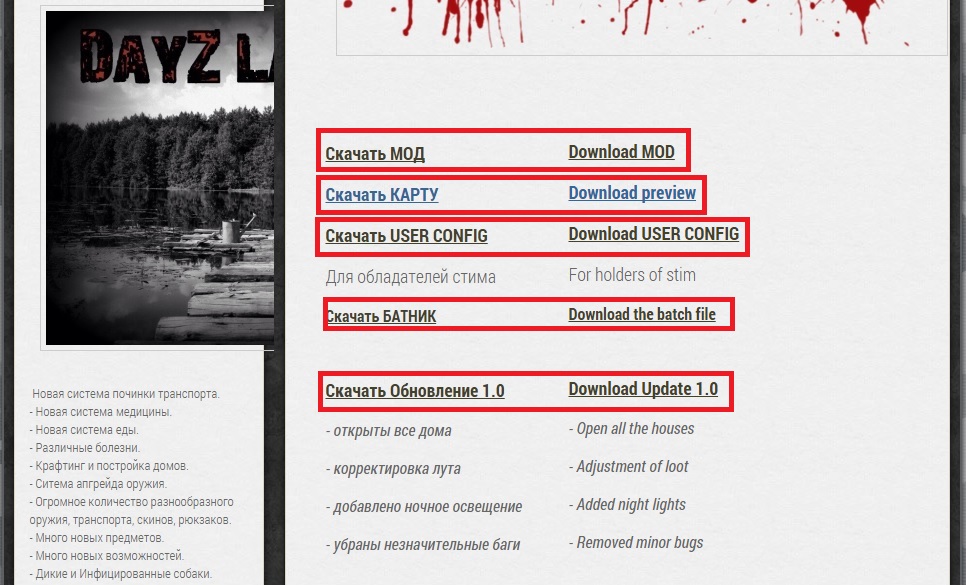
Create a folder on your hard drive called Last Days (or whatever you prefer) and download the items highlighted with the red boxes to that folder. The mod itself is huge, 11Gb, and comes through a file hosting company called Yandisk. You can download as a free user (my speed seemed capped to 300Kb/s) but I did it using JDownloader overnight. You will also need another mod called Advanced Combat Enviroment 2 which you can find here. When you have all the files, your folder should look like this;
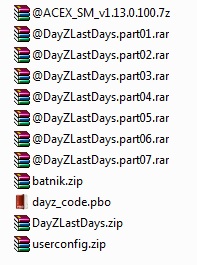
Now, using Winrar, open the file called @DayZLastDays.part01.rar - you'll see a folder called @DayzLastDays - extract this to your Arma2 folder (mine is DayZ_SP). Do the same for @ACEX_SM_v1.13.0.100.7z and userconfig.zip. Once you've done this, take the file dayzcode.pbo - this is the update patch 1.0 - and drop it in the @DayZLastDays/addon folder overwriting the original dayzcode.pbo.
Next, select the file called DayZLastDays.zip - this is the mission file but it's not in the .PBO format you might recognize. Open this file and you'll see a folder called DayZLastDays.Napf - extract this folder into your Arma2/mission folder. When you've finished it will look like this;
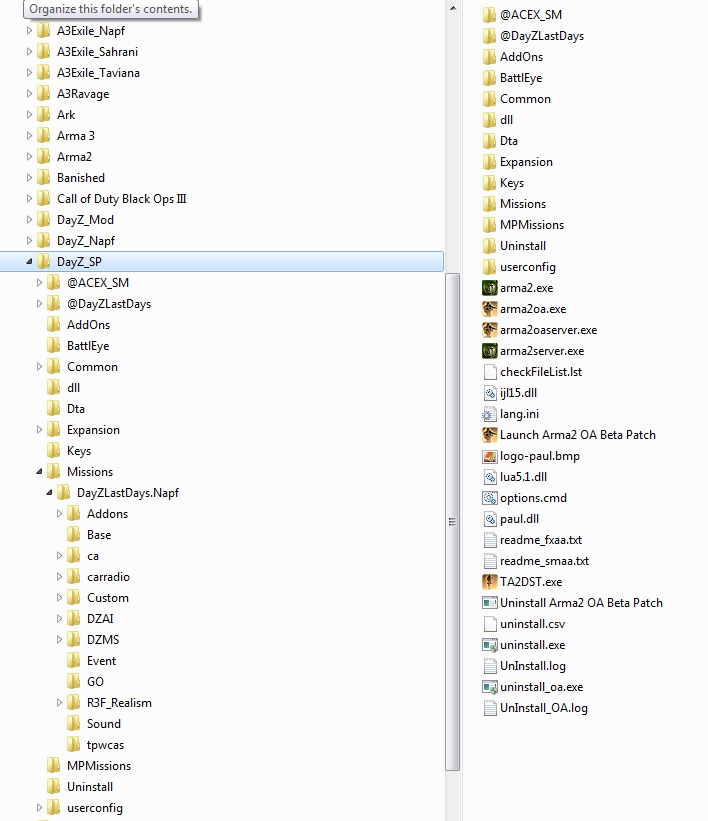
Next, open the file batbik.zip - this contains a batch file you can use to start the game - but I suggest just editing the Beta patch shortcut. You need to modify the command-line adding
-mod=@DayZLastDays;@acex_sm;
If you used my install folder naming it will look like this: D:\DayZ_SP\Expansion\beta\arma2oa.exe -beta=Expansion\beta;Expansion\beta\Expansion -nosplash -mod=@DayZLastDays;@acex_sm;
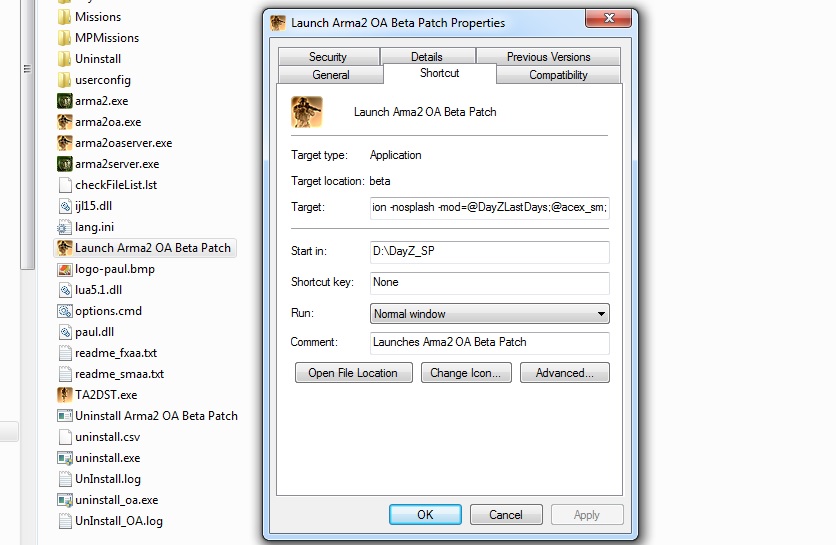
Make sure your "target" and "Start in" are set correctly for your install!
That's it. Double click the batch file!
You'll go through the usual screens, select single-player then scenarios, selecting the DayZ Last Days Napf mission. You will choose you character sex and then get to choose where your spawn point - for Chernarus - just select anyone (you'll learn roughly where they are on Napf). When you spawn in you'll be greeted by this;
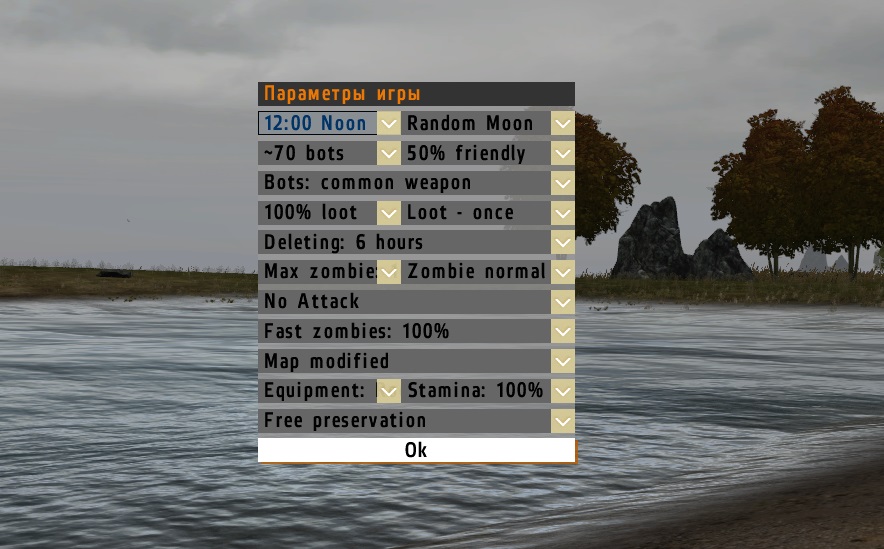
This is very clever - it allows you to craft the experience you're about to have and from the top, left to right;
-Time and how much moon light at night
-How many AI and the percentage of friendly / bandits (Do not rely on their clothing type as to friendly status! There seem to be 3 factions, Blufor, Redfor and Independants.)
-What the AI are armed with? (Normal or rare gear)
-How much loot spawns. 100% is the normal rate and you can make it more or less.
-How often will a building spawn loot? Once or repeatedly (following the usual Dayz loot spawn rules)
-Deleting; I think this might be a clean-up script - I left it alone.
-How many zombies?
-Normal zombies OR x2 at night?
-Who is going to attack you? Zombies / AI or both?
-Fast zombies - 100% i think means all zombies run - 0% mean none run - beware, 3 hits from a Zed and you can be dead - choose wisely!
-Standard Napf map or one with extras?
-Your starting character - each has a different load out.
-Stamina - relates to how tired you get based on how long you run and how much weight you are carrying. You will pass out when too tired.
-Last entry is how the game saves progress - Free Preservation means you can save whenever you want.
When you hit "OK" the game will appear to freeze for a moment - it's setting everything up based on the options you chose. Things will return to sort of normal but be choppy for a few more moments - and
then will settle down. Then your character will recieve their appropriate loadout gear.
And that's it, you're on your own!
A few comments on this mod; there are parts of this mod which are in (I believe) the Russian language; there are NPC communications and stray menu choices which I don't understand as yet. Personally I find this simply adds to the atmosphere of the experience of me washing up on the shore of some foreign land during a zombie apocalypse - it certainly doesn't detract from the core survivor experience for me.
I've only been playing a couple of hours but I haven't experienced any issues but there is certainly a lot going on 'under the hood' so I'm not sure how it will run for you (i7 4790K @4.5GHz).
There is a configuration file in the YourGameFolder/userconfig/dayzLTOD folder called GameOptions.hpp - using Notepad++ you can turn on/off various game features.
The default map for this mod is Napf but other maps can be downloaded from the forums here. You will need to register on the forums to be able to download these files.
[Updated 30/3/16]
There's a new download available for this mod. The above download is free to all but this new one (which is much better) is only available to registered users on the http://www.dayzsp.ru/ forums. It's not a big hassle to do, use the translate feature of Chrome as I did and it's no problem.
Once registered, head over to the main Last Days thread here. When you are logged in the links to the 1.1 Complete Version will be active. Installation looks even simpler, simply drop everything into your Arma2 folder.
| Free forum by Nabble | Edit this page |