help custom base (Lokis lost key)
|
This post was updated on .
Hey everyone so i was playing bp sp today and using Lokis lost key i was able to spawn in some small bases.
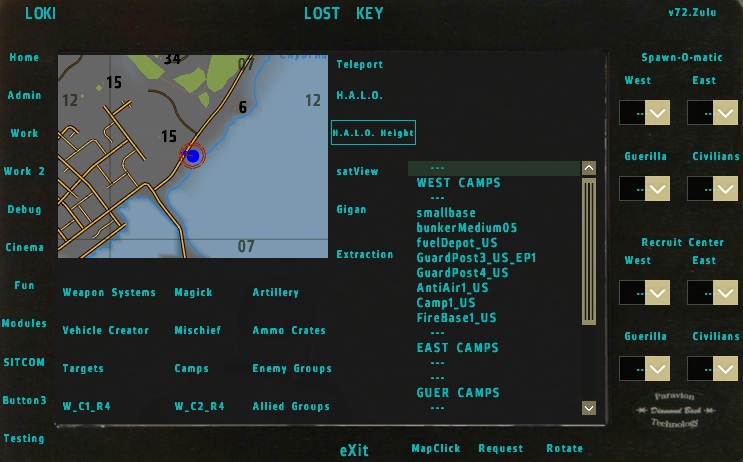 Now that got me thinking that would it be possible to make a custom base in the arma editor(if someone could tell me how to do this?) and somehow put it in Lokis lost key for me to be able to spawn it in the game? |
Re: help custom base (Lokis lost key)
|
Yes, yes there is, and I (being the nice guy I am) will tell you how.
First, you need eliteness https://dev-heaven.net/projects/52/wiki/Eliteness (I think this is the right link, if not try google it), then you need to locate the mission you wish to edit (Lets say Daizy Chernarus) in your missions folder. Good so far? Well, open up eliteness (may come up with a error saying something about Depbo not on your computer, just search Depbo up on the web) Then, you want to put that mission file Daizy in a folder on the desktop (just call it Daizy), then you want to go into Eliteness and search up the name of the file (Daizy) in the search box to the left of Elitness. Ok found it? Double click it then go into the folder named Daizy, you should see the mission aswell as a folder. Now go here C:/Users/(yourname)/MyDocuments/Arma2OtherProfiles/(yourprofilename)/missions, then drag that newly created folder into the missions folder, start OA up, hop in editor, click load, then select the mission you wish to edit. Any problems please inform me |
|
In reply to this post by jst2fst
Well, the bases on the list are simple scripts what spawn certain buildings in the marked area of the player. You could most likely create a script like that aswell and run it in Loki. |
|
In reply to this post by Snuggly Overlord
Yes, but he wants to spawn in the camp with Loki in any location he wants anytime he wants. Your guide is simply to add buildings at certain positions. |
|
In reply to this post by Ray
Any idea how i would do this?
|
«
Return to Help!
|
1 view|%1 views
| Free forum by Nabble | Edit this page |


